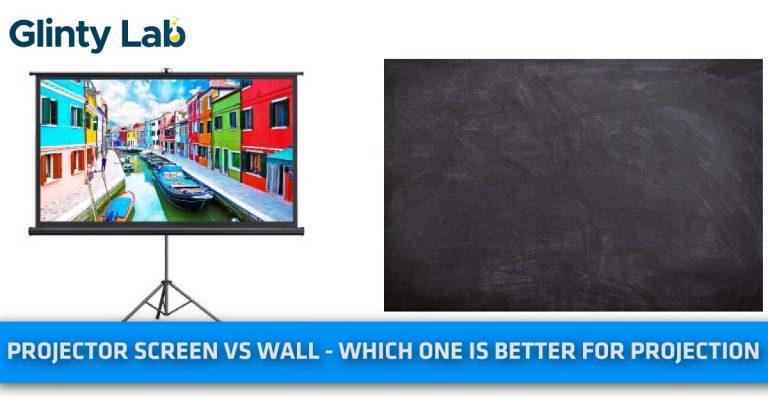Projector Keystone Correction – Adjust Image Position
If you have ever tried to set up a projector then you might probably encounter the frustrating keystone effect that makes images look trapezoid instead of being a rectangle. You may have also tried to adjust it by physically aligning the projector with a screen or a built-in lens shift.
But if you are still not able to align it, then you can try it by keystone correction. The keystone correction feature is almost available in every new projector and it perfectly squares the image to fit properly to the screen.
In this article, we will explain what keystone correction is and how you can adjust to get the perfect image on your projector screen.
What Is The Keystone Effect?
The keystone effect is apparently a distortion of projected images that makes them look trapezoid instead of a rectangle. Keystone image usually results due to a projector not being perpendicular to the screen or the angle of the screen being in such a way that causes it to be misaligned.
This is a handy feature for people who own a projector and other electronic devices. There are two important ways to fix a keystone effect, one is manually or digitally. The manual method involves adjusting the projector and the room in a way to accommodate keystone correction.
While the digital correction converts the data digitally by scaling to correct the keystone effect. However, manual correction is a traditional method but nowadays digital keystone correction is already installed in a projector.
What Is Digital Keystone Correction?
As previously mentioned, keystone correction allows fixing the distorted image to appear rectangularly instead of a trapezoid. While the digital keystone correction is an advanced feature in modern-day projectors.
The electronic keystone correction digitally scales the image before it reaches the end. This can be accomplished by shrinking the number of pixels mathematically to the horizontal or vertical position as horizontal keystone correction and vertical keystone correction respectively.
This helps to square off the projected image correctly. You can easily access the option for keystone correction in the menu bar of the projector under the option of settings or pictures. From there you can use the buttons on the remote by following instructions to align the image on the screen.
There is the option of automatic keystone correction available in some projectors that can be done by using an application on your smartphone.
Why Keystone Correction You Should Avoid?
The possible problem with using keystone correction is that the projector starts distorting the image by reducing the number of pixels. In this way, the resolution of the projected image will be lost. The details of a picture will also fade with reduced resolution.
It has been observed that projector trapezoid correction reduces the visibility resolution of the image by 50%. So, the amazing 4K resolution will ultimately fall to 2K. If you will use lens shift with digital keystone, the projected image becomes even more distorted.
That is why before resorting to use electronic keystone correction, you should try it manually at first by attempting to use lens shift. Then if things do not go well, your last resort should be keystoning.
Which Keystone Correction Is Good?
If the image quality of a projector reduces by keystone correction, then why do some projectors offer this option? Well, the answer to this question is more convenient.
Sometimes, you are in the hassle of setting up your projector quickly for a business meeting or for a class presentation. You must not be physically aligning the projector and the screen while the only rescue you should prefer is keystone correction.
Similarly, if you have to adjust your projector at a difficult location, such as mounted on the high ceiling. Then you can do it by digital keystone correction to align the projector and the screen in a proper way.
In case, there is no lens shift present in your projector or there is no option for aligning other than keystone correction, then the only way youíve to do it is by digital keystone correction.
What Is The Angle Of Correction?
As almost everyone dealing with projectors have to face the keystone effect. There are many with a question about the correct angle of correction. However, there is no correct answer to this question. The angle of keystone correction varies from ±30 degrees to ±50 degrees distant from the projector or the screen.
On a plain surface, the angle doesnít matter specifically. But if it is mounted on a standard lamp, it usually gives an angle up to ±100 degrees vertically with the adjustment of ±5 degrees horizontally.
If it is mounted on a portrait lamp, it will give an adjustment angle of ±10 degrees vertically and ±10 degrees horizontally.
As every projector is equipped with different specifications, the angle of keystone correction is different in all of them. So, before buying a projector, make sure that you have a bit of knowledge about the angle of correction or keystone correction.
How To Adjust The Right Angle?
Initially, it may seem an additional hindrance but it is something youíll get used to easily after doing it once. To help you to go with the process, we have enlisted some steps to make proper adjustments to the image.
Display The Image:
The first step is to check needs for an image that requires angle correction or not. Maybe you havenít placed your projector in the right position. This will eliminate the need for angle correction.
But this happens rarely in homes when you have already placed it properly, then the problem can be in some sort of deformation or image that is being displayed.
Adjust Proper Place For A Projector:
The whole attempt to adjust the right angle by removing the manual labor of keystone correction. But it is advised to place a projector at a convenient place to reduce the image distortion.
Here is the guide about How to Set up Home Theater Projector
Distort The Image By Yourself:
Keystone correction is a form of image distortion that alters the angles of the output image by making it rectangular to the viewers. You can do it by using buttons present on the projector. In the market, almost all projectors have distortion angles for both horizontal and vertical directions.
The buttons will help you to make adjustments without depending on the high or low image as well as the image is on the expended side or not.
Try Zoom In & Out:
To fit the image properly, you may also need to zoom in or zoom out the output image. You can easily do it by using the buttons of a projector.
Conclusion
It may seem that adjusting the keystone correction isnít very important but it is really vital in determining the working mechanism of the projector and its quality of use. The keystone effect often tends to diminish the presented image while the angle correction helps the projected image to restore balance in terms of light diffusion and translucency.
So, it clearly shows that the importance of keystone correction cannot be overlooked as it determined the image quality, alignment, and dimensions.