How To Set Up Home Theater Projector In The Right Way?
A home theater projector is the best way of enjoying a large-screen viewing experience at home. Their setup is not as simple as that of TV but it is important to install and place it properly to get maximum out of it. Setting up a projector for the first time can be frustrating and demanding for you but isnít more complex than traditional layouts. A little bit of planning will be required for the setup.
You canít just take your projector out of the box and start watching TV shows and movies just like you do on TV. But when youíll install your projector, the overwhelming excitement and experience of viewing on a big screen will overtake all exhaustion you had faced during the process.
In this article, weíll describe the basics of how to set up a home theater projector in some of the easiest and most convenient ways. Following steps are involved in setting up a home theater projector:
How To Set Up Home Theater Projector
Find The Best Location:
The first most important step to set up a home theater projector is to figure out where youíre going to place it. Enough space will be required for projection itself either a patch of a blank wall or a screen. A bigger space for a projector will be highly preferable.
A projector can deliver an image as small as 50 to 60 inches and as large as 300 if measured diagonally. It is important to note that larger images will be dimmer, and may start to expose pixels individually specifically when youíll sit close to the screen.
The beam of light emitting from the projector must not be obstructed to reach the screen. If you want to make a sitting arrangement between screen and projector, then find out how youíll raise the projectorís beam over everyoneís head.
The best and most secure option is mounting the screen of the projector on the ceiling.
Start With Setting Up Screen:
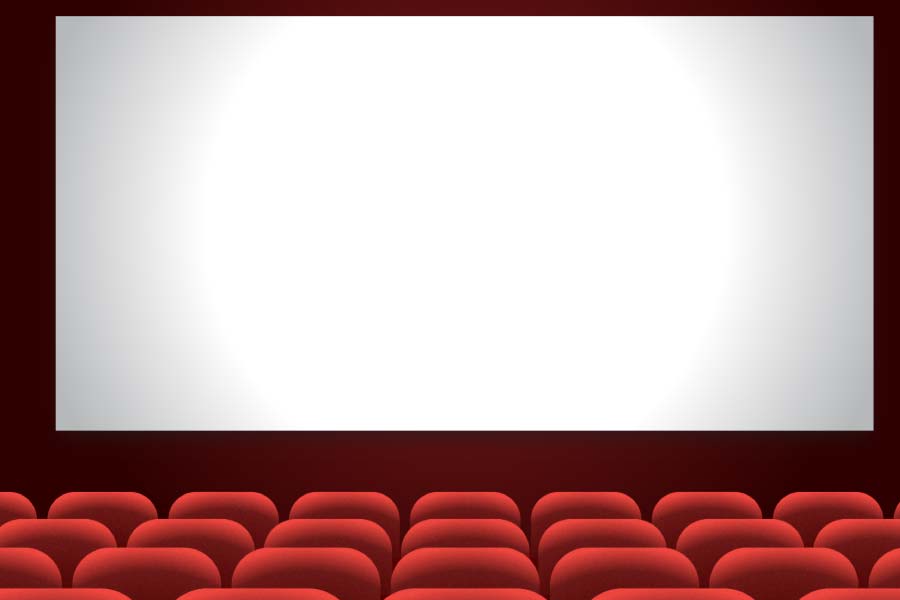
Though you can project the image from a projector directly on the wall or bedsheet without any screen, investing in a budget for a high-quality screen will be worth it.
If you have one then the next step is to set up a screen. It delivers a uniform blank surface while the screens reflect or amplify the light of the projector better than a wall.
Iíd recommend testing the throw distance and size between projector and screen before mounting it permanently.
Get The Right Height:
Proper height matters a lot while setting up a home theater projector because if the height wonít be adjusted correctly, the image will be trapezoid-shaped. Itís not that stressing but if you try to match the edges of the screen perfectly it can be hard for you to do.
Most projectors offer upward throw, which means the image is projected above the center of the lens. The height will also depend on the type of model. Check for the lens shift and upwards throw for the proper placement of the projector and its screen.
Plug Everything in & Turn It On:
Now is the time to make connections required for setting up the projector. It is important to check the types of connectivity your projector can support before permanently mounting your projector on the ceiling.
First go for checking extra-long HDMI cable as it will be helpful for wireless or connecting multiple sources to the projector and it will flexibility, highest frame rates as well as resolutions. Youíll also need a soundbar or receiver to connect and switch your sources.
After checking up all connections, check for other things such as 4K projector can really offer or handle 4K content. If your projector can handle 1080p, it doesnít mean it can do 4K also.
After setting up the screen, projector and establishing necessary connections, now is the time to connect power cables and other essential wires to the projector. Also, make sure to connect the source of media properly and turn it on.
When all connections are made correctly then turn your projector on.
Align & Adjust Projection:
When a projector runs and starts displaying images, you will need to align and adjust the projection. For this purpose, most of the projectors have built-in features. You can also use setup disks or download images online.
For more clarity of the picture, you can even use zoom and focus controls. Take help from friends or family members while adjusting zoom and focus to stop adjusting when the image is sharp and readable.
Setting Up Sound System:

After dealing with visual settings, this time is to start setting up the sound system. You canít imagine a projector without a good quality sound. Though most of the projectors have a built-in sound system but they are of mediocre quality.
To have theater experience at home will definitely require buying high-quality speakers along with a projector and screen. While the quality should be according to the visual experience.
The fun and entertainment will be doubled by the great sound system. To check it out, run some media with great audio and then adjust your sound system or speakers to have a better surround sound experience.
Checkout our guide about the projector sound settings.
Seating:

You can follow this step only if you want to do it on purpose to enjoy watching movies by sitting in a comfortable place. Some people prefer to get movie theater seats along with a stunning platform to create a theatrical feel. While some rely on comfortable chairs or even on the couch.
Youíll require active shutter glasses if youíre going to set up your projector for 3D viewing. Most projectors are capable of detecting 3D and then adjusting brightness or other important options accordingly. Some minor changes can also be made in settings if the results are not so satisfying.
Turn The Lights off & Enjoy!
If you want to have the real fun of cinema theater at home, then turning off lights will enhance the level of enjoyment. The picture looks amazing in darkness, so just grab a bag of chips or popcorn while watching your favorite movie.
FAQs – Frequesntly Asked Questions
What type of wires will you need for a projector?
Just a†single HDMI cable†would be enough to get the video to your projector, without any need for backup cabling or other additional work.
How can you use a projector outdoor during the daytime?
To use a projector outside during the daytime, you will have to make sure that†the projector is capable of emitting at least 3,000+ lumens. This type of brightness is essential to see the movie. Moreover, fixing the screen, locating the projector in a shaded area of the garden, and creating shade, can help.
Can you use an extension cord on a projector?
There will be no problem†using an extension cord if it is of high quality to power up a 200ñ300-watt projector.

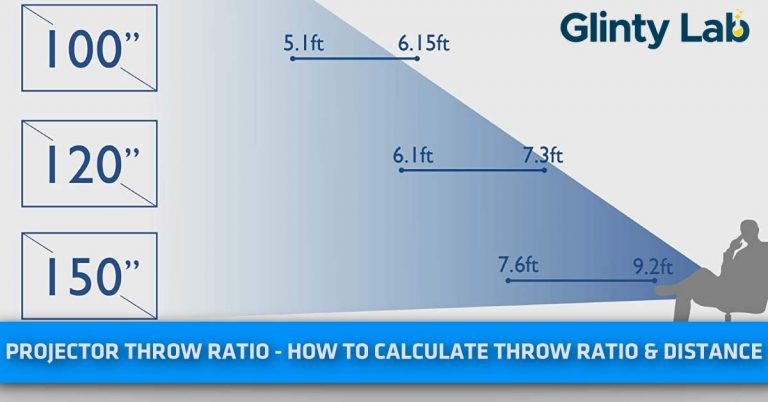



![How to Connect Apple TV to a Projector? – [Easy Steps]](https://glintylab.com/wp-content/uploads/2022/02/Flat-Projector-screens-768x384.jpg)