How To Clean A Projector Filter? – When Should I Replace Projector’s Filter?
In this article, you will learn how to clean a projector filter step by step, things you should avoid during cleaning, and when to replace it.
A filter is not only the main component to save your projectorís inner components from dust but also provides sufficient holes to flow air properly. If the filter is blocked with a layer of dust, your projector may heat up and can damage several inner components like a lens, ICs, etc.
To flow maximum air with 100% efficiency we have to keep clean our filter, whenever it needs, it will not only prolong the life of your projector but also will perform better.
A dusty air filter can lead to projector overheating as well.
Letís start the cleaning process:
How to Clean a Projector Filter-(A Step By Step Guide)
Before start cleaning wear a pair of gloves and a face mask if you have a dust allergy.
#1. Power off the projector and unplug the projector for at least 30 minutes.
#2. Once the projector cools down, locate the compartment of the projector, usually, it is situated on the left or right corner of the projector. After unscrewing the door slide out the filter.

#3. Use compressed air or vacuum with low pressure to remove the dust, if the dust is still available you can use a soft brush to remove it completely.
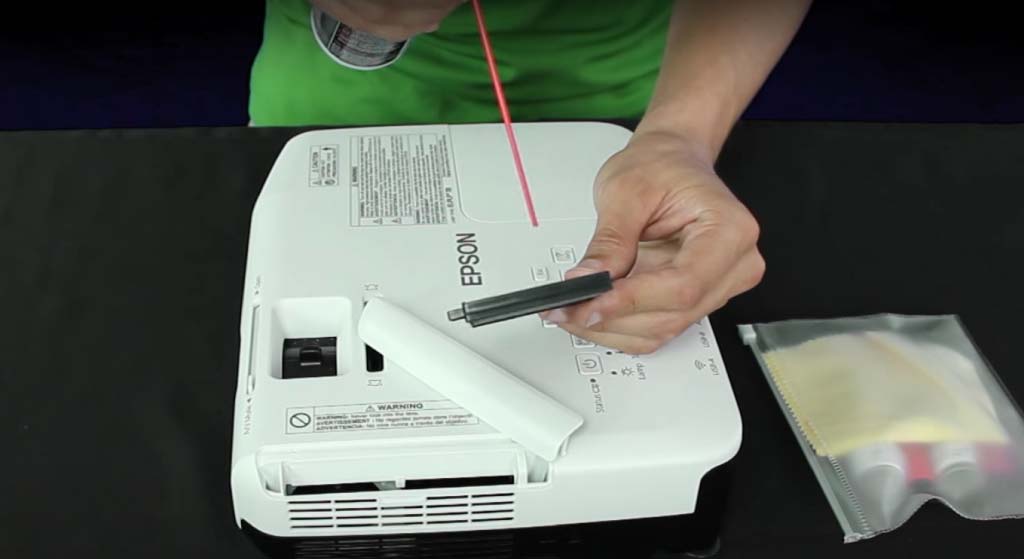
Keep use spray gently from 4 to 6 inches away so that the holes of the filter remain unaffected.
#4. If your projector also has a sponge filter keep clean it also to get maximum safety.
#5: spray some compressed air in the compartment and vents of the projectors.
#6: slide in the filter, thatís it, your filter s cleaned now.

Things We Should Avoid During The Cleaning
- Donít ever use the detergent, water, and other chemicals, as filters have a sensitive layer of mesh that can be damaged by applying these kinds of stuff.
- Donít use high-pressure compressed air.
- If you are cleaning with your hands make sure to clean it gently, donít rub the mesh of the filter with nails.
- Never use a hard brush, a hard brush will break the mesh or enlarge the holes.
When Should I Clean My Projectors Filter?
It depends, if you are going to use it outdoor, your room needs frequent cleaning, your projector is placed beside AC or exhaust it may need frequent cleaning, however, if your projector is placed at a safe place away from dust it may need less cleaning.
I do cleaning at least twice a month to ensure my projector is safe. You have to monitor it at least once or twice a month whether it needs cleaning or not, if it needs, invest your 5-minutes otherwise you can enjoy your serials or gaming.
LCD projectors are sensitive to heat make sure to monitor their filters strictly.
You might also want to know how to clean the lens of a projector, and projector screens.†
When Should I Replace My Projectorís Filter?
If you found that the inner components of your projector become too dusty, make sure to check out the holes of the filter if the holes are enlarged then normal make sure to replace them.
Moreover, if the filter is covered with a layer of hard dust that canít be wiped with the brush or vacuum. Better to replace it otherwise you may damage the filter to clean it properly.
How to Keep My Projectorís Filter Away From Dust?
Below are tips I personally use to keep away my projector from dust.
- Keep Cover your projector with a cloth whenever you are going to clean your room.
- Make sure to place your projector away from the AC or room ventilation.
- Keep clean the vents of your projector periodically, at least remove the settled dust.
- If you want to use it outdoor make sure to use it in a clean place, if you are going to use it in a desert there is no possible way to protect it from dust.
Wrapping up
Generally cleaning process of projector needs 10-15 minutes for newbies, however, an experienced person like me can do their work within 5 minutes.
Filter cleaning is very important to prolong the life of your projector, make sure to do it when needed, donít overdo it, you may damage the filter.
Hope we have provided you a helpful and easy way to clean the filter of the projector, lets us know in the comment section.


![How To Clean A Projector Screen In An Instant? – [Step By Step Guide]](https://glintylab.com/wp-content/uploads/2021/05/how-to-clean-a-projector-screen-768x402.jpg)


![How Much Power Does A Projector Use? – [Wattage Calculation]](https://glintylab.com/wp-content/uploads/2022/07/How-Much-Power-Does-A-Projector-Use-768x402.jpg)