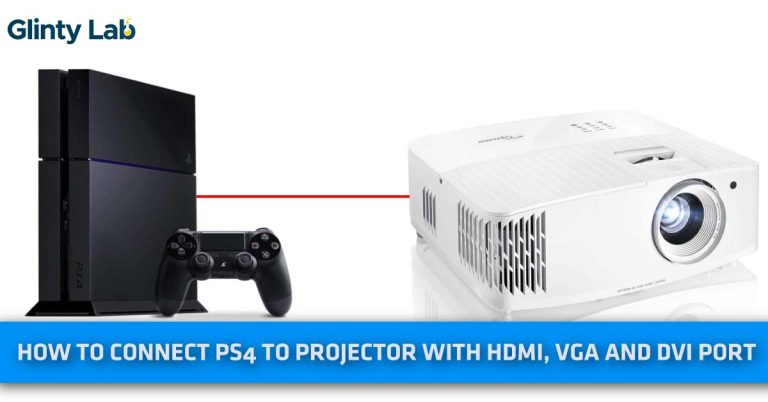720p VS 1080p Projector – Major Differences & Similarities
In this Guide you will get actual differences and similarities between 720p vs 1080p projector, also you will know the purpose of buying.
We have been listening to lots of myths about 720p is better than 1080p or 1080p is better than 720p for HDTV, gaming, blue-ray DVDs, etc. Without knowing the fact we canít make a buying decision.
After some practical experiments, we are come up with the actual data to distinguish between 720p and 1080p.
?????

- TRUE 4K
- Fantastic HDR Handling
- Stunning Blacks
?????

- Cinematic Performance
- Excellent Picture Quality
- 7.1 smart android system
What Is A 1080p Projector?
1080p in a projector signifies the screen resolution. The display of your 1080p HDTV has a resolution of 1920◊1080. In other words, your projector has 1920 horizontal and 1080 vertical rows of pixels or dots.
So, the total display will have 2,0736,00 dots.
What Is A 720p Projector?
While 720p in a projector also signifies its screen resolution. The LCD of your computer, mobile or HDTV consists of pixels or countless dots. These are the dots that make a picture. The display of your 720p HDTV has a resolution of 1280◊720. In other words, your projector has 1280 horizontal and 720 vertical rows of pixels or dots.
So, the total display will have 9,21,600 pixels!
What About The Letter P?
Before starting the comparison between the 1080p and 720p project, letís find out what does it mean by ìPî in numbers. You may be thinking p is somehow related to pixels, but it denotes ëprogressiveí. Screens having 1080p and 720p resolution use progressive scanning.
Lines appear sequentially on screen by this technique. So, a more detailed image can be displayed on the projector screen. It shows that projectors with 1080p or 720p resolution deliver better picture quality as compared to CRT TVs.
What Are Pixels?
The major difference between 1080p and 720p is in the numbers that come before the letter ëpí. They represent the horizontal pixels, mentioning that the 1080p projector has 1080 horizontal lines and 1920 vertical lines while the overall pixels are 2,0736,00.
While for a 720p projector, there are 720 horizontal lines and 1280 vertical lines that are almost equal to 9,21,600 pixels. If we compare numbers, then the 1080p projector has 2.25 more pixels as compared to the 720p projector. But the main question is, what does it mean by pixels?
The simple answer is, the more pixels a screen has, the more clear and higher the quality of the picture will be visible.
Pixels are smaller units that build the display of a device. There are many pixels involved in forming a picture. The more pixels when combine, there will be a good chance of image clarity and visibility. So, itíd be obvious for more clarity in the picture more pixels matter a lot.
720p vs 1080p Projector-The Major Differences.
Pixels:
![]()
Pixels play a vital role to provide you sharp and detailed picture quality on a big screen. As 1080p comes with 1080 horizontal pixels and 1920 vertical pixels, if we multiply both we will get 2.073 Million pixels.
However, 720p has 720 horizontal and 1270 vertical pixels if we do multiplication we will get 0.914 million pixels.
Greater the pixels, greater the sharpness, and details you will get in a bigger picture, as 1080p has more than twice pixels as compared to 720p, defiantly the difference will be visible on a larger screen of 100 or 120 inches, however, on a small screen of 40 to 50 inches, you may not find a visible difference.
The difference is obvious 1080p performs way better than 720p in terms of sharpness, details, and sometimes in brightness, still your projector adjustments, screen size matters a lot, I have a 720p projector which performs amazingly on a smaller screen.
Picture Quality:

1080p utilizes more than twice pixels as compared to 720p you will found a noticeable difference in sharpness if you are watching on a bigger screen, however in the medium or smaller picture you may not found a huge difference.
Other than that, in some experiments, we have found that the contrast ratio and blacks of the 1080p home projector perform well in the bigger picture just because of more pixels.
Screen Size:
We canít find a noticeable difference between 1080p and 720p in a 40-50 inches screen, however, when we increase the screen size the sharpness and details of 720p drastically decreasing, however in 1080p the details remain the same even in 100 inches screen.
720p contains fewer overall pixels defiantly you will not get that sharper picture quality on a bigger screen, if you want to enjoy in smaller screen you are good to go with even you canít differentiate between 1080p and 720p on a smaller screen.
Gaming:
Since gaming needs a bigger picture, you will get all ingredients in 1080p to skyrocket your gaming experience, however, you can do gaming in 720p but we recommend you to go for 1080p. as newer consoles also encourage gamers to go for at least 1080p to explore the real sharpness, details, and brightness of games.
Blue-ray performances:
Most of the blue-ray DVDs come with a 1080p resolution; you should go for a 1080p projector to enjoy the actual blue-ray experience.
HDTV and Streamings:
According to our experience most of the streamingís and HDTV provider uses 720p or 1080i resolution, even premium streaming providers are struggling to provide 1080p support. Though you can found a few which provide 1080p full HD support they will be expensive.
It is wise to use a 1080p projector with 1080p full HD steaming, but if you have 720p or 1080i you may not notice a huge difference between a 1080p and a 720p projector. Though 1080i will perform slightly better in 1080p, still not worth spending more money on.
Getting a 720p projector will be a good choice to operate 720p or 1080i streaming.
DVDs performances:
Like streaming provider, DVDís mostly comes with 720p or 480p resolution; however, you may get a few with full HD 1080p resolutions.
Definitely, a 1080p projector performs way better than 720p with a 1080p DVD but don’t expect to get that much quality even in 480p or 720p DVDs because 1080p projectors try to scale 720p to 1080p which will ruin the picture quality.
Better to go for a 720p projector if you want to operate only 720p or 480p.
Price:
Defiantly the more the quality the more you will have to pay, 1080p projectors are costly as compared to 720p.
Check out our guide about 4k vs 1080p projectors
Similarities In 720p and 1080p
Same Working Technique:
Have you noticed the letter ìPî after 720 or 1080? This is the major similarity in 720p vs 1080p. Letter ìPî defines that the format of this display is progressive scanning, which means every line is drawn in sequence to get better picture quality.
Unlike interlaced display, the progressive display will not provide you alternative even and odd lines.

Clear Images:
No doubt the clarity of the image is good in both of these projectors in comparison to other projectors. You can enjoy a clear and bright viewing experience with both of these projectors.
Seating Distance And Screen Size:
There are only minor differences in 1080p and 720p projectors. The variation in resolution will not be noticeable in case your screen size is 50 inches even though youíre sitting far. There will only be a difference in pixels per inch by distance but not the number of pixels will be affected.
For larger screens, there will be larger pixels and the visibility will be affected by the distance such as how far youíll sit. For viewers sitting 10 feet away from a larger screen will definitely require 1080p projectors. For less distance and smaller screen, the resolution will not matter if it is 1080p or 720p.
Which Is Better For You?
It depends, you have to identify the purpose of use, if you are going to watch your serials, play games and other kinds of stuff on 720p resolutions with the average screen size of 40-50 inches from 8-10 ft. away you are good to go with 720p.
On the other hand, if you are going to play games and watch whole things in full HD 1080p with a 100-120 inches big screen from 15-20 ft. away, you should go for a 1080p projector. Make sure that you should have proper 1080p HDTV streaming, blue-ray DVDs or 1080p supported consoles to explore real HD otherwise you will get scaled picture quality.
Over To You
During some experiments we have found some 720p projector performs pretty awesome on a smaller screen, in terms of bright colors and contrast, literally, we canít see any difference between 1080p and 720p.
We have concluded that if someone is willing to use the projector with a 40-50 inches screen it is best to go for 720p because the only major difference is pixels, there is no need to spend more if we can do your work with 720p.
Hope we have provided you a fair comparison between 720p and 1080p.
Thanks for reading out
FAQs – Frquently Asked Questions
Is 720p high definition?
True high-definition starts at 720p, and this is the image resolution at which many HD television channels broadcast. An HD 720p Animoto video is crisp, sharp, and looks great on most of the displays.
What if your projector is still blurry even with 1080p resolution?
If the projected image is fuzzy or blurry, try the following solutions to fix the issues:
- Adjust the image focus.
- Clean the projector lens.
If you are projecting from a computer, try using a lower resolution or try to match the native resolution of the projector.
What resolution is considered best so far?
8K resolution measures at 7680 x 4320 pixels and is currently the highest monitor resolution available.





![How To Connect Speakers To Projector? – [Step By Step Guide]](https://glintylab.com/wp-content/uploads/2021/06/How-To-Connect-Speakers-To-Projector-768x402.jpg)