Projector Overheating: Why It Overheats, And How to Fix it?
In this article, I have explained projector overheating, its causes, why it happens, and solutions to cool it down in simple steps. Read the complete article if you are also facing projector overheating issues. Â
Why is My Projector Overheating?
A projector overheats due to a dust air filter blocking the fresh air, or the dust is blocking the air vents. A projector can also overheat if it is installed in a room where the temperature is above 35C. A damaged or slow fan could also be the culprit, or your room’s ventilation is not good.
How to know if a Projector is overheated?
You will see a red light blinking on the top or side of your projector’s control panel when it gets overheated. Most projectors will shut down when they overheat. Some projectors don’t have this feature so you have to do it manually.
What Happens if a Projector Overheats?
There a huge consequences of an overheated projector. Some of them are discolored images and burnout of the lens. Overheating can melt the wires and can cause the bulb to explode. These consequences can lead to the complete malfunctioning of the projector.
What are the Causes of Projector Overheating?
- Dusty Air Filter Blocks Fresh Air From Getting Inside
- High Room Temperature Causes Overheating
- The fan/Blower is Damaged or Something Stuck in it.
- Not Place or Installed in a Well-ventilated Area
- Bulb Collects and Burns Dust Causing Overheating.
-
Dusty Air Filter Blocks Fresh Air From Getting Inside
-
High Room Temperature Causes Overheating
If you have installed your projector on the top floor where the room receives plenty of sunlight on summer days, the projector will overheat.
Small and compact rooms without AC in the summer can cause overheating as well. It is true for most electronics, but projectors, in particular, are prone to overheating if the room’s temperature is high.
-
Fan/Blower is Damaged or the Vents Are Blocked.
Sometimes fan rotates slowly or does not work at all due to blocked vents. Dusty or faulty sensors can also cause the fan to rotate slowly because the sensor is not reading the speed of the fan. Malfunctioned fan or blower leads to overheating.
-
Projector Is Not Placed or Installed in a Well-ventilated Area
-
Bulb Collects and Burns Dust Causing Overheating.
When the projection bulb is dusty, it burns the collected dust which results in extra heat generation than normal.
How to Stop Projector Overheating?
- Clean the vents for the better airflow
- Change the location of the projector
- Proper ventilation and normal room temperature is needed
- Place your projector on a cooling pad
- Clean the air filter if it is dusty and clogged
- Invest in a CPU heat sink to cool down your projector
-
Clean the Vents for the Better Airflow
If your projector is overheating, the first you might do is check the air vents to ensure nothing is blocking them.
If the air vent system is partially or fully blocked, your projector will overheat. If the vents are fine, then there must be another problem to look at.
Use the blower to clean the air vents anyways whether it is choked, or not while you are at it.
-
Change the Location of the Projector
If your projector is placed or mounted in an area where it can’t intake and exhaust the air properly, then you might want to change the location.
Mount it on a shelf that gives enough vertical and horizontal buffer space for heat to escape.
You don’t want to trap your projector in a compact space where heat from the exhaust is bouncing back from the wall and right back onto the projector again.
-
Proper Ventilation and Normal Room Temperature is Needed
Proper ventilation and normal room temperature are necessary for a projector to remain cool.
If your room doesn’t have a cross-ventilation system, or it is located on the top floor where the ambient temperature is high, the projector will overheat.
If your room doesn’t have an AC, make sure the sunlight doesn’t fall directly on the projector, and windows are open to let the fresh air in.
A wise decision will be to install your projector in a room where the temperature is between 50 to 95 degrees Fahrenheit (10 to 30 degrees C). Projectors work best in this temp: range.
-
Place Your Projector on a Cooling Pad
If your projector is sitting on a shelf or table, consider investing in a cooling pad to prevent overheating.
Cooling pads are designed for devices that create noise and heat up. Don’t worry, the fans in the cooling pads are quiet, they won’t make any extra noise if your projector is already noisy.
My Optoma GT5600 is an elite-level gaming projector, but it heats up like a volcano. All gaming projectors overheat, but GT5600 is on another level.
That is why I use TopMate cooling pad to moderate the heat. It works for me.
-
Clean the Air Filter if it is Dusty and Clogged
Clean or replace the air filter, because most projectors overheat due to bad or dusty air filters. This problem is common among old projectors.
You don’t need to take your projector to a technician, here is a video link below to DIY. Use the blower to clean the fans while you are at it.
-
CPU Heat Sink to Cool Down Your Projector
Using a CPU heatsink is not a bad idea if you want to rapidly cool down your projector. You just need to install the CPU heat sink over the lamp replacement.
If you have one of those older BenQ or Optoma projectors, I recommend using this method.
To learn how to apply CPU heatsink, check out the video link below.
Final Words
Projector overheating is a common issue for many people. They overheat for all the reasons mentioned above.
If your projector doesn’t have any hardware issues, try cleaning the air filters and air vents by using a blower. Move your projector to another location where the temperature is below 35C. Install an AC or open the windows to ventilate the room.
Placing a cooling pad underneath the projector works like a charm. Try this method if your projector is sitting on a table or shelf.
If you have still any questions, feel free to comment below. I will happily answer.
Thank you so much.
FAQs – Frequently Asked Questions
How do I cool down my projector?
- Make sure there is plenty of ventilation in your room
- Don’t install it on the top floor where the room temp is above 35C.
- Use a blower to clean the air vents.
- Check if the fan is choked.
- Clean or replace the air vents.
- Use a cooling pad underneath the projector
- Add an external fan on top of it.
- Don’t overuse your projector.
- Clean the projection bulb regularly
- Use CPU heat sink to cool it down.
How long does it take for a projector to cool down?
A bulb-type projector takes at least 10 to 15 minutes to cool down. A laser or LED-type projector doesn’t take much time before you can start them again. They take only 3 to 5 minutes to cool down. To prevent overheating, give your projector as much time as you can before restarting it.


![How to Connect Soundbar to Projector? – [4 Easy Methods]](https://glintylab.com/wp-content/uploads/2022/04/How-to-Connect-Soundbar-to-Projector-768x402.jpg)

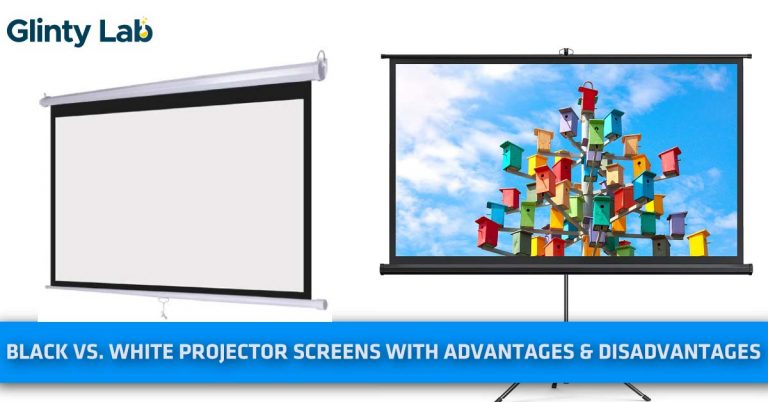
![How To Hang Projector Screen From Ceiling? – [DIY]](https://glintylab.com/wp-content/uploads/2021/12/How-To-Hang-Projector-Screen-From-Ceiling-768x402.jpg)
