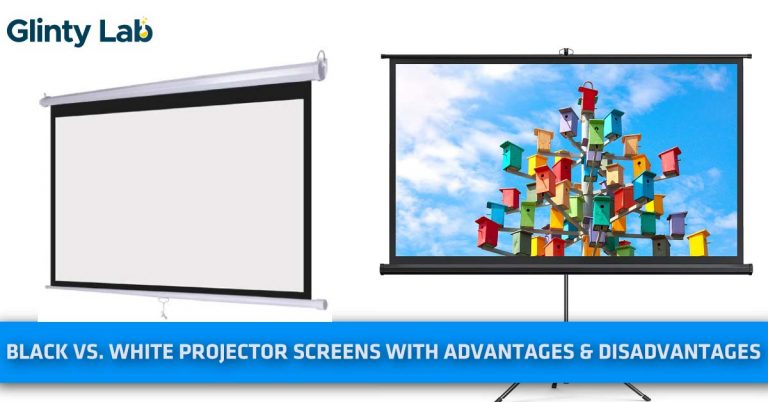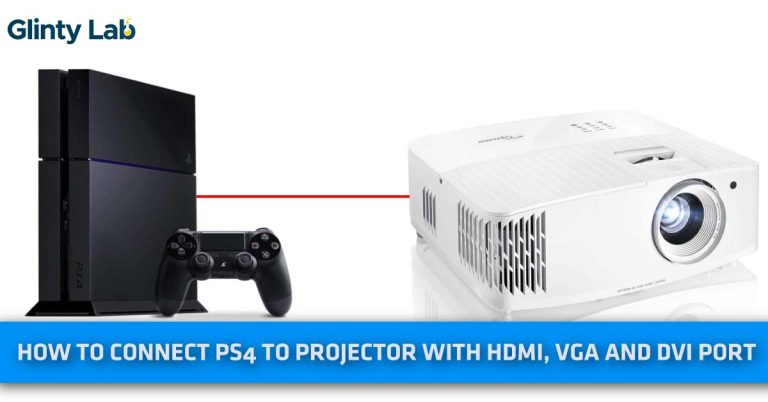Projector Resolution – Most Common Resolution and Comparison Table
What Is Projector Resolution?
The number of lines of images projected on the screen is called projector resolution. The greater the resolution, the better the picture quality.
What Are Native Resolution And Supported Resolutions?
Supported resolution is what the projector will accept as far as input is concerned. Native resolution means an actual resolution of the projector.
480p native projectors can be marketed as 1080p supported projectors on e-commerce stores to attract users. That information is misleading. You will be taken advantage of if you don’t know what you are looking for.
Don’t believe the words about supported resolution, scroll down and find the native resolution. You are not going to get anything beyond what the native resolution is. If it is 1080p, you will get 1080p.
Aspect Ratio And Resolution
The resolution takes the shape whether it be square or rectangle, and resolution is the number of pixels inside that shape. The most common aspect ratios are 4:3, 16:10, and 16:9
Most common projector resolutions
You might come across different resolution terms during your purchase, let’s discuss what they mean in the practical application.
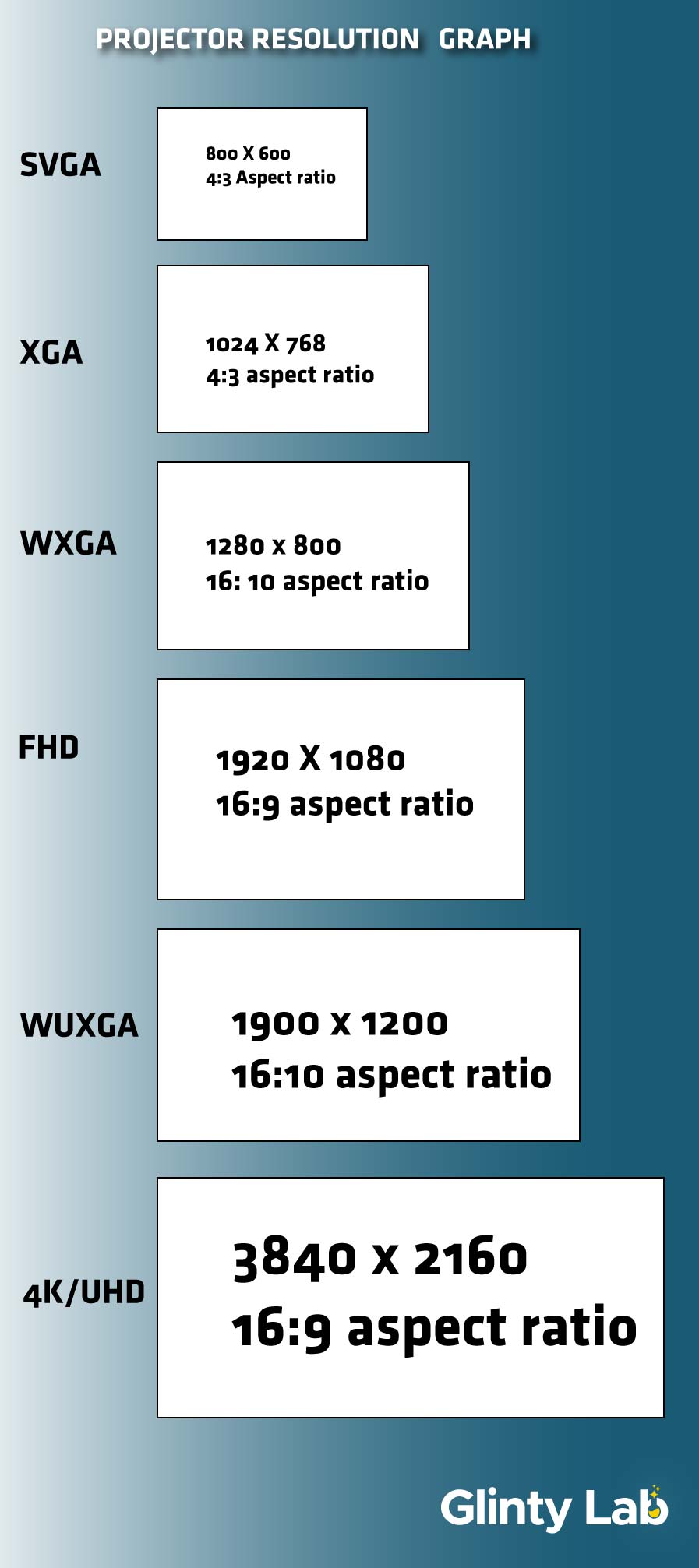
SVGA (Super video graphics array): 800 X 600 pixels with a 4:3 aspect ratio. It is one of the earliest resolutions.
XGA (Extended graphics array): 1024 X 768 pixels with 4:3 aspect ratio: This is the oldest and the lowest resolution we are talking about, but it is still acceptable in the market (rare). XGA is still in the market due to its low cost, just about $400. This guy is mostly used for business and church applications.
WXGA (Wide extended graphics array): 1280 x 800 pixels with 16: 10 aspect ratio: It has more pixels than XGA and a little more information on the screen. A bit more costly than XGA but great for business applications like PowerPoint. This is a standard resolution for most budget-friendly projectors.
FHD (Full HD): 1920 X 1080 with 16:9 aspect ratio: Still great for photography, conferences, and AutoCAD applications.
WUXGA (Widescreen ultra-extended graphics array): 1900 x 1200 pixels with a 16:10 aspect ratio. Excellent for large venues, and workstations. Note-books. It is mostly used for occasions where bright and HD content is needed.
4K/UHD (Ultra high definition also referred to as 4K): 3840 x 2160 pixels with a 16:9 aspect ratio. It is the highest quality resolution available. It is mostly used in home theaters. The native 4K is very expensive, but the pixels shifted to 4k accessible under $5k.
Read this research if you want to know about projector resolution enhancement.
Projector Resolution Comparison Table
| Resolution | Pixels (Horizontal x Vertical) | Total Pixels |
| 720 | 1280 x 720 | 921,600 |
| 1080p | 1920 x 1080 | 2,073,600 |
| 4K UHD | 3840 x 2160 | 8,294,400 |
| 4K | 4096 x 2160 | 8,847,360 |
Maximum Projector Resolution And Scaling
It is the highest resolution that a projector is built to process and display. When the input resolution doesn’t match the native resolution of the projector, it adjusts the input resolution to match the native resolution which is scaling.
In scaling, the projector will be calculating and estimating the image to tell the user how the image would look if it were to be shown in its native resolution.
Suppose your projector is 1080p, and the input signal is 4K, now the projector will enlarge the signal to fully display the picture. In the modern days, scaled content looks as good as native content.
If you to check projectors with the best resolution, then check out our reviews on the top laser projectors of 2022.
Is Higher Resolution Better?
The common answer is yes, but honestly, it depends on the type of content you are watching and the environment.
If you want to watch movies or dramas, FULL HD or 4K should be your primary choice, but that depends on your budget.
I can even projectors that used e-shift technology to give pseudo 8K resolution like JVC DLA-NX9. A 720p projector would do the job if you are on a budget.
In the modern era, 4K content is a standard. Most input devices like laptops, tablets, consoles (XBOX, PS), or PCs are designed to send full 1080p or 4K signals to the projector. It would be smart to futureproof yourself and invest in a projector that can match the input signals to its native resolution.
Best Projector Resolution for Gaming
1080p resolution is ideal for gaming on projectors. You can get native 1080p resolution at a budget price considering how expensive projectors are.
Native 4K is too much expensive for projectors so PC gaming remains the only source to experience 4K. Consoles are gradually adopting 4k but it would take some time but it remains expensive. Learn about how many lumens do you need for gaming.†
Best Resolution For Movies
1080p and 4K resolutions are ideal for the cinema experience for a dedicated home theater. I would recommend native or pixel shifted 4K if you can afford it. A lot of streaming platforms like Netflix and YouTube supports 4K.
1080p is a budget choice for most of the population. You will still see clear details, deep blacks, and realistic colors on 1080p resolution if you choose a quality projector like Epson 5050UB, JVC DL-NX5, etc.
I would recommend you should futureproof yourself by opting for a 4K device because the World is switching to 4K and even 8K day by day. A little investment may come in handy for 5 to 8 years.
Best Resolution for business and outdoors
For business purposes and outdoor use, you would need high resolution, it needs to be dark to eliminate the sunlight effect.
Things should be clear and visible. But, the problem is, a native 4K projector is too big and too expensive to carry around that is why I usually use a 720p or 1080p projector outdoors or on business trips. Both 720p and 1080p are solid and budget choices for church and large venues too.
Conclusion
Of all the other factors, your top priority should be projector resolution when you choose a model. Other things like brightness, color, saturation, black levels, and aspect ratio can be compensated if the native resolution is either 1080p, or 4K.
720p resolution is also popular among budget projectors which are mostly used in large venues, business applications, and presentations.
For movies and gaming, 1080p is a must but 4K can improve your viewing experience.


![How Much Power Does A Projector Use? – [Wattage Calculation]](https://glintylab.com/wp-content/uploads/2022/07/How-Much-Power-Does-A-Projector-Use-768x402.jpg)