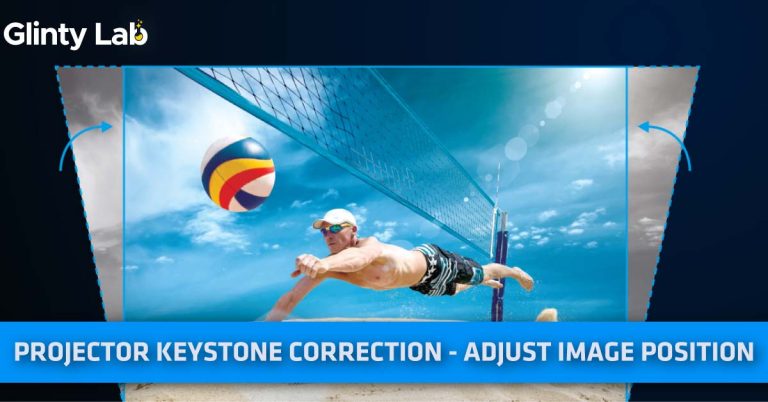Projector vs Monitor: Which Should Be Your First Choice?
In this helpful article, we have explained Projector vs Monitor, which should be your first choice based on screen size, light, budget, picture quality, and other things.
Modern technology has completely transformed our way of working at offices with countless small gadgets that help to perform our work effectively and more efficiently.
With this upgraded technology the need for modern gadgets has also enhanced. There are some things that you can find in new offices that werenít anywhere present before such as flat-screen monitors.
These are essential gadgets because you canít have computers without monitors and computers are the most common thing that you can find in any office due to their working capacity.
For the table of all the corporate meetings and conferences, monitors are required either to set up a video connection or to display informational graphics or workplace data.
Probably, this thing has created a lot of confusion among people regarding the choice to make between monitor and projector. They often find it difficult to decide about which one would be more preferable for the best display.
In this article, we will provide all the necessary details about projectors and monitors, their differences, pros, cons, and which one is going to be a wise choice for you.
?????

- 2560 by 1440 Native Resolution
- Made for Gaming
- 27 inches panel size
?????

- 2840 by 2160 Native Resolution
- Brilliant Colors
- 27 inches panel size
?????

- 3440 by 1440 Native Resolution
- Ultimate Widescreen gaming
- 35 inches panel size
Projector vs Monitor -† Quick Comparison
| Comparison | Projector | Monitor |
| Installation | Not required usually. But if there will be a need for it then it is very easy and you can do it yourself. | Also not required. |
| Screen Size | As large as†300 inches†diagonally. for a home theater, a 120-inch model will be perfect. | On average the screen sizes range from 13 inches to 80 inches diagonally. |
| Lifespan | Projectors have lamps that last up to 5,000 hours or more. | TVs and monitors have a reported half-life of about 100,000 hours. |
| 3D | 3D on a projector is awesome. | 3D quality is good but is the size of the screen is limited. |
Aspects To Consider Between Projector & Monitor When Choosing –
(Projector vs Monitor Detailed Comparison)

Advancement in technology has completely changed the shape and features of projectors and monitors. There are many aspects to consider while determining the right pick between projector and monitor for home or workplace.
Smart monitors are also available these days that can be used as TV sets. There are the following aspects you should keep in mind when choosing between projector and monitor:
Light:
Light plays a significant role in both projector and monitor. Monitors emit their own light with the help of LEDs while a projector works on the LCD setup and projection lighting.
To get the best quality picture through a projector you must place it inside a dark room. Some advanced units of projectors can also display a good quality picture in the presence of little light.
The best quality picture can only be possible on an expensive monitor along with decent screen size. So, it seems that a projector would be better to use at home.
Price:
The most vital aspect to consider is the price when seeking a projector or monitor. Portable projectors consist of basic features and their price is lesser than monitors.
However, small-sized monitors are available in the market but they do not deliver the expected quality when you try to experience photography, games, and movies. For seamless entertainment, searching for an efficient projector will be an ideal decision.
checkout our guide about why projectors are expensive?
Maintenance:
One of the crucial things to keep in mind is the maintenance when choosing between a projector and a monitor. Due to the presence of modern-day LEDs that hardly experience damage, the longevity of monitors is enhanced in many folds.
Projectors are mostly based on a lamp that can last for almost a year or two. So, it becomes important to replace their lamps after a certain time period. But there are some best portable projectors available that come with an excellent lamp that can last for a couple of years.
Screen Size:

The screen size is almost fixed in the case of monitors. Although, projectors allow to change the screen size according to the projection wall. If you ever try to connect your PC to a projector, you can experience the convenience of supersizing.
People such as gamers, film fanatics, and photographers can enjoy perfect time by using portable projectors. Some modern projectors can also provide 3D pictures of up to 4K quality.
Screen Options:
Monitor has quite restricted display elements and screen options. They are mostly present in fixed sizes and the only thing you can do is to adjust resolution according to the need. While with projectors, you can easily increase the throw distance and enjoy gaming as well as a home view on a giant screen.
Different kinds of sound programs are also supported by entry-level projectors. They include a sound system without compromising the resolution and quality of the picture. You wonít find a sound system in monitors if they are not expensive.
By keeping this thing in mind, you can use a monitor in your office but for home, a projector will be a perfect choice.
Connectivity:
The option of connectivity is not present in the standard computer monitors while this option can be easily found in portable projectors. This feature makes them user-friendly. There are computer jacks and USB included in modern projectors as well as portable ones are easily changeable.
While choosing a projector, you should keep following things inside your head:
- Type of projector (LCD, DLP, or LCOS)
- Resolution
- Warranty on physical parts
- Fan noise
- Supported sound types
- Ideal throw distance
- Size of the projector.
Pros Of Projector
There are a number of uses of a projector such as to watch movies, TV shows, gaming, to display presentations, and even in concerts like laser light shows. Other advantages of a projector are mentioned below:
A Much Larger Screen:
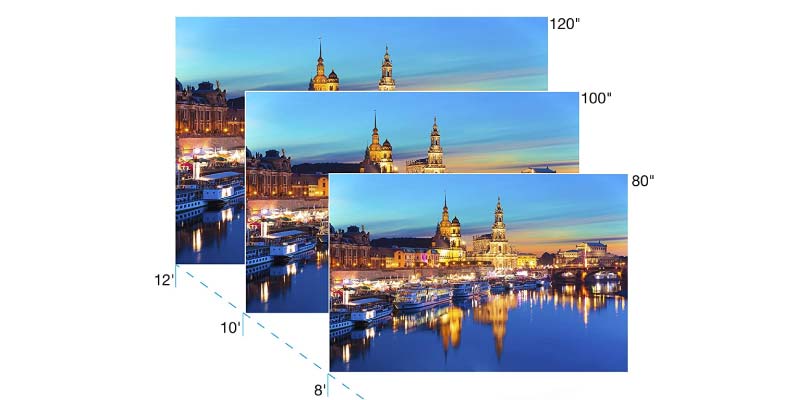
You can increase the screen size of a projector according to your requirement from smaller to massive that a computer monitor can hardly achieve. There has been advancement observed in screen size of monitors but that canít beat projectors.
The standard size in a projector is 50 to 100 inches. While the monitors have not even breached the mark of 50 inches. The largest monitor screen is Samsung CHG90 is 49 inches until now.
A larger screen is very useful for a group of people inside a classroom or staff in a conference room.
Works As A Secondary Screen:
You can use a projector as a source for a secondary display. The main computer display will be set up to stretch or duplicate onto a canvas.
In the case of a monitor, you can buy a secondary and attach it to the existing device but that can cost you more. As it is obvious that the bigger the monitor will be the more price it will charge.
Affordable, Easy Scaling:
Scaling up a projector is a swift as well as a straightforward process. This flexibility can be observed in monitors. If you have got a 32-inch monitor screen, you are stuck with it. It canít be made bigger or smaller. For scaling, you will have to go for replacement.
However, projectors are available in large sizes and you donít need to worry about paying extra charges for massive sizes.
Checkout do poejctors emit blue light
Saves Space:
It is one specialty of a projector that does not occupy more space as compared to traditional monitors. A 32-inch space will be cramped for a monitor but similar space will be easily accommodated by a 49-inch projector.
For placing a monitor, you will also need a table and more space. While the set up of a projector is very easy and it can be shifted to any place without any difficulty. A monitor can also be mounted on the wall but this setup isnít usually done.
Cons Of Projector
There isnít everything good about projectors. You can easily find different disadvantages or cons of the projector. Some of them are described below:
ìSurface-Levelî Issues:
Although a projector can be paired up with a wall, screen, or even a piece of cloth and work fine regardless, there could also be legibility concerns. Grainy visuals can be observed over the hard surface of the wall that isnít well prepared for projection.
Images can become reflected if the surface of the projection is a bit shiny.
Ergonomics:
Projector thing can be tricky for getting ergonomics above right that was pretty straightforward with a traditional computer and desk.
If the screen is projected over a height, you may experience pain in the neck and itíd be difficult for you to watch for a longer time.
Fan Noise From The Projector:
If you will put a heavy load on monitors then you will experience a bit of noise. But in the case of regular tasks such as web browsing, watching videos, and other light work there will be no such noises.
On contrary, the lamp of a projector gets hot very soon and the system automatically turns on a fan to compensate for the heat to keep it cool. These noises arenít so high but if you get irritated by the noise produced by laptops during work then similar noises will also annoy you in the case of projectors.
Requires Specific Ambient Lighting:
A specified lighting condition is required for projectors. Some standard projectors are able to perform well even in the presence of variant light.
It has been observed that it becomes impossible to read text on screen if there are some artificial lights on or sun rays entering inside the room.
In case of full darkness, the image will be bright but that wonít be beneficial for your eyes. That is why you will have to adjust the brightness accordingly.
Checkout our guide about How Does A Projector Work
Pros of Monitor
Monitors are also evolving in several ways to provide a better viewing experience. Here are some of the beneficial points of monitors:
Stretches The Horizontal
Widescreen is better for quality performance as compared to the elongated one. Though projector screens can be adjusted to a 16:9 ratio none extend horizontally as computer monitors do.
The aspect ratios you usually get through the projector are 4:3, 16:10, and 16:9. But monitors can provide a 21:9 widescreen aspect ratio to work on multiple tabs at a time.
This is really an amazing feature of monitors from a working perspective.
Adjustable Viewing Angles:
The viewing angle or orientation of a monitor can be easily adjusted or changed. Monitors can be tilted back, front, or sideways quite effortlessly.
Monitors can also slide up and down with proper adjustment. If the center portion of the monitor is not according to the plane of your eyes, you can easily set this with the help of its sliding functionality.
Options Galore:
There are a lot of choices available for size, shape, form, price, and colors in monitors. Though the screens are not massive just like projectors not everyone looks for gigantic screens. Curved monitors display curved screen that makes it easier to focus on different elements through peripheral vision.
For getting this kind of curvature in projectors, you will need to either look for a curved screen or a curved wall. Some arched screens are also available in markets but those didnít pair up with the projectors easily. Even if somehow, you manage it, the results will not be as pleasing as you get through monitors.
Cons of Monitor
Here are some drawbacks of monitors:
Monitors Get Expensive As You Upgrade
Monitors can be found easily at different price points, but if your budget is low, you can easily find some inexpensive models for yourself.
In case you are looking for competent monitors that offer excellent color accuracy, a bright 4K panel, and a modern design, you will definitely need to spend a lot of money.
You can rely on the old models but people tend to gravitate usually towards the newest tech models.
May Cause Eye Strain:
The technology to cast images on the screen in monitors is advanced enough. But it has been noticed that cathode ray tubes used in monitors emit harmful radiations. Modern monitors do not emit harmful radiation linked with uranium or radioactive materials but it can be very damaging to be exposed to the newest LCD screens for a longer time.
Relatively Fragile:
The modern sleeky models of monitors are also very delicate. Traditional monitors were durable and had some protective material for screens and other fragile parts.
But modern-day monitors are almost all screen, thatís why without genuine bezels, computer monitors are becoming highly vulnerable to scratches, dings, and even cracks.

![How To Clean A Projector Screen In An Instant? – [Step By Step Guide]](https://glintylab.com/wp-content/uploads/2021/05/how-to-clean-a-projector-screen-768x402.jpg)