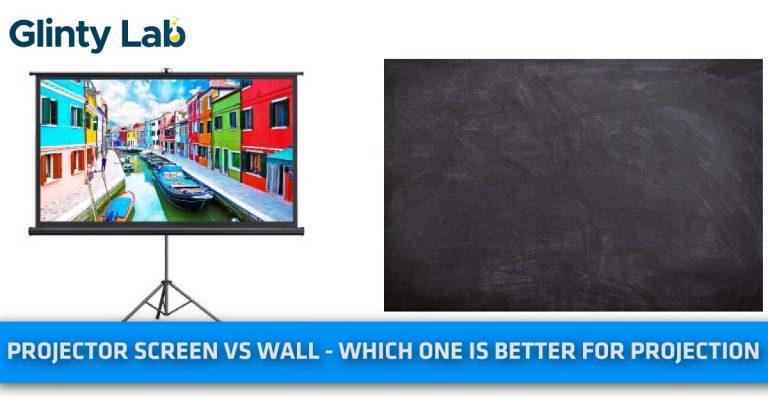How To Watch TV On A Projector? – Is Projector Better Than TV?
How To Watch TV On A Projector
Hello everyone, in this article I will teach you how you can watch TV on a projector through basic steps.
We don’t buy projectors for just movies and gaming, we also watch TV content like sports and documentaries on a huge screen. There is no reason you can’t use the projector as a TV.
TVs have built-in TV tuners, deep blacks, and better color details because TVs are designed for that, and a projector will never match the HDR content of a TV.
So while we play games and watch movies on a gigantic 4K screen, there are some things a projector can’t match if you don’t use any additional hardware to have a similar experience. ¬†
-
Best Place For The projection:
The first step is finding the best place for the projection. Location is very important as you need a space for the projection.
Look for the place that is blank part of the wall and as large as possible because if you want to have a large image you have to place a large distance between a projector and a projection.
-
Setting Up The Screen:
This step is very necessary if you’re projecting onto a screen instead of the wall. Otherwise, you can project on your wall.
But, CLR (ceiling light rejection) screens have better gain and those are designed to maximize projection quality, including colors, black levels, black uniformity, saturation, etc., so I recommend a projector screen.
-
Using A Cable Box And HDMI Cable
There are at least HDMI inputs on 99% of the home theater projectors. Even outdoor cheap mini projectors have HDMI inputs. Just like a traditional TV, use HDMI cable between the projector and Cable Box and enjoy TV content.
-
Use Of Streaming Devices

More than 50% of people in North America use streaming devices for their daily dose of video content including me.
In this modern era, people need Netflix, Apple TV. Roku, or any other streaming device to keep up with the trend. It is extremely easy to set up streaming devices with a projector. Just use an HDMI cable and you are good to go. You can also connect your phone to the projector.
-
Native Streaming Apps
Most of the projectors nowadays have built-in streaming apps, Android TV, or some other form of an app that allows streaming TV content on a projector.
You can directly watch video content without using streaming devices.
How To Use A Projector As A TV
I would suggest using the cable box if you have a cable TV subscription if you want to watch all the channels.
Streaming devices and native streaming apps are favored by movies lovers. You would also need to pay for the streaming services.
Nonetheless, after you decide on the method, follow these steps:
- After setting up your projector normally, connect the HDMI to the streaming device or cable box, connect the other end to the projector.
- Connect home stereo system to the speakers, or use built-in speakers if your unit has them. I won’t recommend using those native speakers if you have an external source.
- In case of a cable box or TV tuner, wait some time. Let the device receive the programming information from the cable company.
- You are good to go.
Is Projector Better Than TV?
Using any of the methods described above, you can watch TV on your projector all day long. It is fine.
I find it a little different from TV experience like I can leave my TV, on the whole, I can’t do that with my projector because it drains electricity. There is that issue with lens lifespan as well. With a TV, you can use it forever. You have to take care of ambient light and all that stuff to keep the image bright, such is not the case with a TV.
So there are obvious benefits of a TV over the projector. I like to watch sports and movies on a huge 4K screen, but I would recommend TV for a TV content lover.