What Size Projector Screen Do I Need? – Best Projector Screen Size
In this article, we have answered the “What Size Projector Screen Do I Need question” in detail. This few minutes reading will help you choose the Best Projector Screen Size
Several things in life are idiosyncratic and the best projector screen size is among one of them. But it might be a source of confusion for you to decide about what size projector screen do you need? It is critical to know how big a screen you will need for your meeting, conference, or other vents but there is no single standard projector screen size.
What Size Projector Screen Do I Need
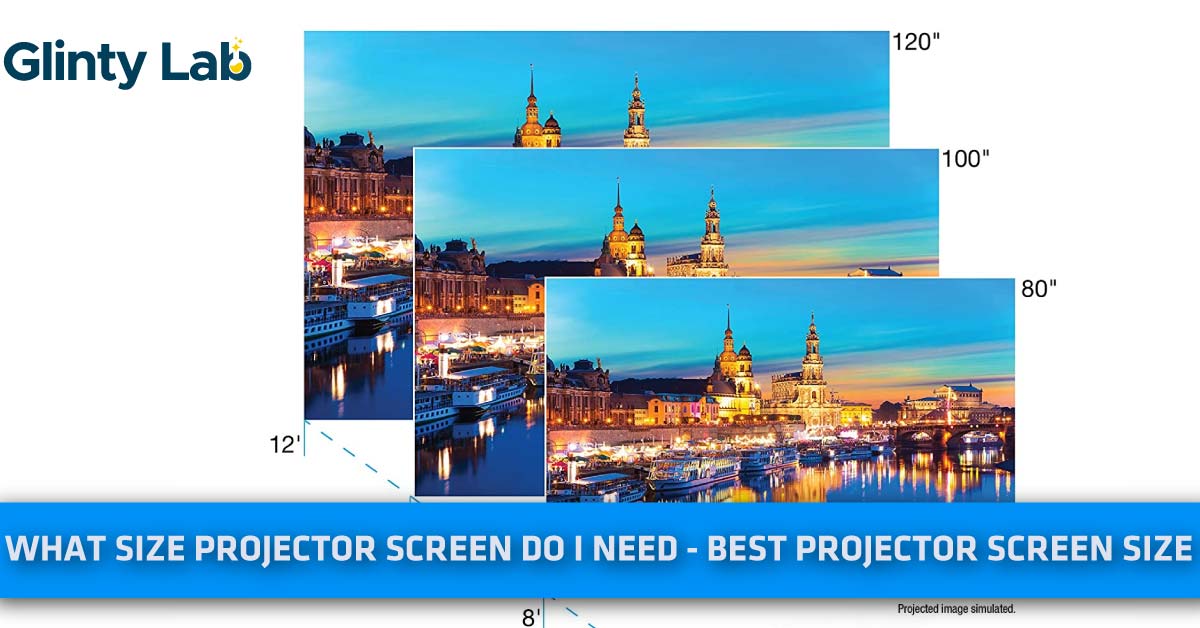
The projector screens come in a huge variety of shapes and sizes. Assume about it- no one ever wants to sit in the first row of the movie theater because of being too close to the screen.
Maybe within the first few hours, you will have a neck cramp due to positioning in an awkward state while constantly looking up. You will also end up missing details of the image on the screen.
Maybe you also donít want to be in the last row because you will be too far from the screen. As middle seats fill up so fast, there will be a possibility to lose the chance to get a seat.
But all of your problems are going to be solved if you will figure out what size projector screen is needed. In this article, we are going to explain some of the methods and techniques to make the right choice about screen size.
What Is The Standard Projector Screen Size?
There is no standard projector screen size due to the variation in applications and requirements with each projector screen.
The most popular screen size ranges from 100 to 120 inches diagonally that is specific for home theater screens. The right side of the screen will solely depend on your needs as well as your budget.
The basic rule for selecting a projector screen size is that the viewers should be seated between 2 to 8 times the screen height. It will provide a comfortable viewing experience to the audience.
It means the first row of seating will be located as far away as 2x to the screen height. While the last row of seating should be as far as 8x away from the screen height.
Check out our guide about the type of projector screens.
How To Determine Projector Screen Size?
The screen size of a projector depends on the projector itself. Before looking into determining the size of a projector screen you will need to analyze the aspect ratio of the projector. It will provide the starting point in determining a projector screen size.
Movies to be displayed on widescreen formats will need a diverse setup compared to presentations with small charts inside the boardroom or complex data.
While considering how to determine the projector screen size, always remember your audience has to avail great viewing experience.
We will suggest some of the best key points select the right screen size for optimized entertainment to avoid eyestrain in the living room or to keep everyone awake in the boardroom.
Screen Height By Aspect Ratio:
There are three most common aspect ratios in which projector screens usually come: 4:3, 16:9, 2:35:1.
The 4.3 aspect ratio is the standard ratio in older TV shows and is completely out of the use today, being replaced by 16: 9.
In case you want to enjoy a real movie theater experience, anamorphic 2.35:1 is the ideal choice.
For choosing the perfect aspect ratio for the screen you will need to decide about the type of video content you are willing to watch the most and the supported formats by your projector.
If you will try watching widescreen content on a 4:3 screen, there would be black bars on the top and bottom of the image that is known as letterboxing.
While watching anamorphic content on 16: 9 screens will also make those black bars. Most of todayís TV shows are 16:9 while most cinematic productions still shot a 2.35:1 aspect ratio.
For using an anamorphic projection screen, you will need either a compatible projector or there will be a need to make adjustments for ensuring the black bars fall outside of the projector screen.
Some advanced technology projector systems are able to automatically change their aspect ratios by masking or covering parts of the screen dynamically in order to match the formatting of the source content.
To fill the ultra-wide screen, you can use the image zoom feature to make black bars fall outside the screen.
Anyhow, the image resolution can be compromised by blowing up the unwanted details and may also impact negatively on the brightness.
In order to avoid this kind of situation, more advanced projectors will be highly compatible with anamorphic lenses that alter the image to fit just exactly on an ultra-wide screen.
Viewing Distance:
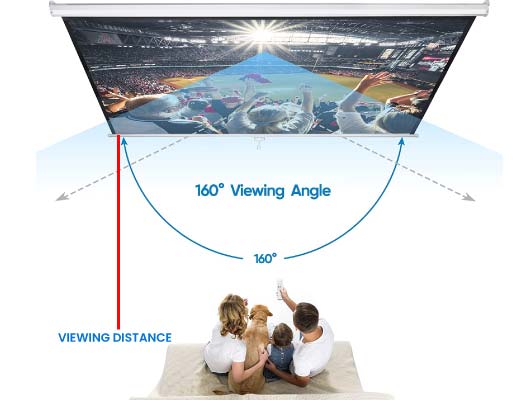
Even though the wall is quite larger, it doesnít mean the bigger will always be proved as the best strategy.
The reason for this is the bigger screen will extend the distance you are going to need to sit away from it to watch in a comfortable way. If the room is not large enough, opting for a smaller screen will be a good option.
For calculating the optimal viewing distance, you will have to consider the field of view of the human eye. It is recommended by the Society of Motion Picture & Television Engineers (SMPTE), to sit at a range where the screen will fill up a minimum of 30 degrees of your field of vision while some others recommend 40 degrees for a more cinematic experience.
The easy way to calculate the distance is, to multiply the size of the screen by 1.2 for cinema viewing distance or 1.6 for standard usage.
For 40 degrees recommendation, a 120 inches projection screen will be best form 144 inches or 3.65 meters far. While 100 inches screen will give the best experience when viewed from 3-meters.
Projector Features
While discussing what size projector screen will be needed, you must think about different ways your projector will interact with whatever chosen display is.
For this purpose, you will have to pay extra attention to the specifications of the projector, particularly to the throw distance, supported aspect ratio, brightness, and natural resolution.
Confirm The Compatibility Of Your Projector And Screen
It is very important to keep in mind that not all projectors and screens work together. As there is variation in screen sizes, the lumens of brightness needed in a projector will also increase.
Suppose your projector is just like a flashlight, light across the surface will spread out by distancing yourself from it. So, with a big screen, your projector will also be farther away from the screen and also the brighter light will be needed.
If enough lumens are not being produced by your projector, then you will experience trouble viewing the content on screen.
Screen Material Properties
The other essential thing to consider is the screen material. Though there are a lot of changes have been observed in technology, do not forget that screen material has also the potential to alter the image properties entirely. So, the choice should be made with great care.
Acoustic Screens:
A screen usually requires a consistent fabric-like material for blocking and reflecting the light. The sound may also be blocked and there will be a need for speakers to place beside them or somewhere else inside the room.
Acoustic screens deliver a mesh weave to balance the reflectivity with sound transparency or acoustic passthrough.
In more simple terms, these screens try to deliver good image whole allowing sound waves to move through them so that you can easily save space by placing the speakers directly behind the screen,
The experience can vary greatly depending on the build quality of the acoustic screen. For safe playing, a conventional fabric display is highly recommended to purchase.
Gain:
Some additional effects are usually applied to the selected screens to artificially boost the brightness and for supporting more emphatic HDR.
Although, this often results in the downside of reduced viewing angles and hot spotting. While the brightness is not even and certain parts of the image look bright unnaturally. A neutrally-applied screen coating is highly recommended without a gain boost.
Color:
Most of the classic projector screens come in white but you can also get surfaces in a wide variety of colors for various applications. However, a white screen serves as best for home theater projectors.
Screen Style:
Basically, there are two main styles or core designs of screens, one is fixed and the other is retractable.
The selected style depends on the room you intend to use for the projector. The retractable screens are expensive as compared to the fixed ones which are one crucial factor to keep in mind.
Fixed Screens:
If there is enough space available then it is better to choose a fixed screen. A fixed screen is made of aluminum or a wooden frame that very tightly holds the screen in a proper way.
This is in turn made of PVC and this setup offers a smooth and even projection surface at a cheap price.
In addition to this, from an installation perspective, its integration is very easy.
If you have some idea about hanging a picture frame on the wall then you may already know how to install a fixed frame screen in your room.
Always arrange it in a central position at the right height to make the high-quality screen ready for display.
There is one downside of the fixed screen and that is their size. For putting things into a perspective, a 120 inches diagonal projection screen is almost 2.65 meters wide.
This big-screen may look out of place in most living rooms. So, it would be better to dedicate a media room to avoid setting up your projector getting in the way of routine life.
Retractable Screens:
If there is no media dedicated room available, then a retractable screen might help you provide the flexibility. You can easily roll down that screen when you crave some entertainment and then roll it up when you are done watching.
These screens can be placed anywhere as they give more ways to integrate the screen inside your room in an unobtrusive way.
There are two particular varieties of these screens: pull up and pull down. You can mount pull-down screens on the ceiling or wall while the pull-up screens can be placed on the floor behind any media center.
Both of these types of retractable screens work in an equal way. Although, for any retractable screen, two additional aspects should also be kept in mind.
- In order to get the best performance, you should look for a tab-tensioned one. There is a system behind it to ensure the tightness and flatness of the surface when pulled out while the tensioning system also moves out of the way whenever the screen is rolled in. Without this tensioning, retractable screens will curl down or start wrinkling that will ultimately impact the video experience, create distortions as well as image wobbling.
- While the second essential aspect is the manual or a motorized variety of these retractable screens. Manual screens are less expensive, light in weight and there is no need for any electricity to make them work, thatís why it is easy to install them. Also, the least maintenance is required for it due to no risk of motor falling over time. The downside of it is you will have to get up from your seat to pull the screen out by hand which may be inconvenient for you when everything else is the remote control.
There are motorized projector screens available to alleviate this problem. They provide the most attractive look for your home theatre as they emerge from their enclosure softly and gracefully for your movie session at the push of a button.
Electric screens can be rolled out with the use of a remote control, a wall switch, or by connecting them to the 12V trigger connection on many projectors.
If you want to use the automated trigger function, keep in mind that you’ll need a power supply as well as cabling. Motorized electric projector screens are the most expensive of all sorts, but they also offer the most utility and flexibility.
For Optimal Viewing At Small Spaces
The closest distance at which you sit to watch the screen also depends on the compact spaces. Suppose that the projector screen you have built where you will sit almost about 165 inches from the screen.
Now, divide 165 by 3 which will be equal to 55 and so your projector should be approximately 55 inches tall in that case.
For the 16:9 aspect ratio and 4K image, the width would almost be 97.78 inches that you will get by multiplying 55 by 16 and then dividing it by 9.
How Large Of A Crowd Your Screen Will Accommodate
For calculating screen size for crowds, imagine you have 9◊16 standing kits. The viewable height on the screen will be 105î and the audience will be sitting between 105◊2 that will be equal to 210î away while 105◊4 will be equal to 420î away. It would be reasonable to extend seating back to 105◊6 which is almost 630î.


![How to Connect Soundbar to Projector? – [4 Easy Methods]](https://glintylab.com/wp-content/uploads/2022/04/How-to-Connect-Soundbar-to-Projector-768x402.jpg)



