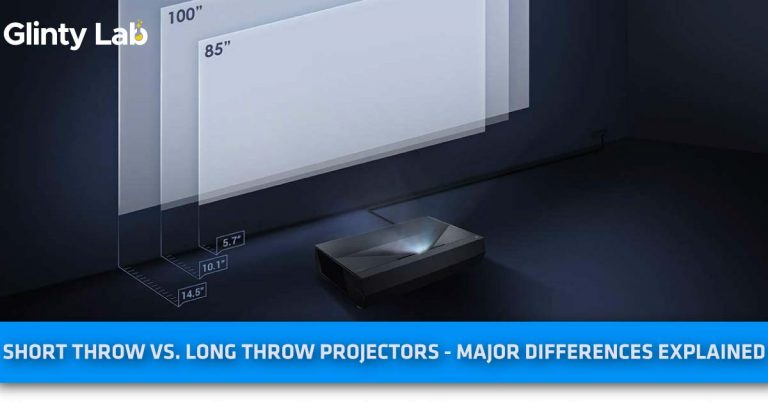How To Connect Speakers To Projector? – [Step By Step Guide]
After testing multiple projectors audio quality I have come up with a guide that ìHow to connect speakers to a projectorî
Here is why;
- The majority of projectors donít have top-notch sound quality.
- We have to place our projector very close to us to get better audio.
- Even at a very close distance, we canít get mind-blowing audio like theaters.
Without further wasting time letís explore our step-by-step guides to connect any type of external speaker to your projector.
How To Connect Speakers To Projector
Before we start connecting process you must have the basic knowledge that what type of audio transmissions your projector have.
Some projector has Auxiliary port or optical audio while other modern projectors have latest HDMI ARC, Bluetooth optical audio, etc.
Below we have mentioned step by step guide about the most common audio connections letís check it out;
How To Connect Stereo Speakers To A Projector:
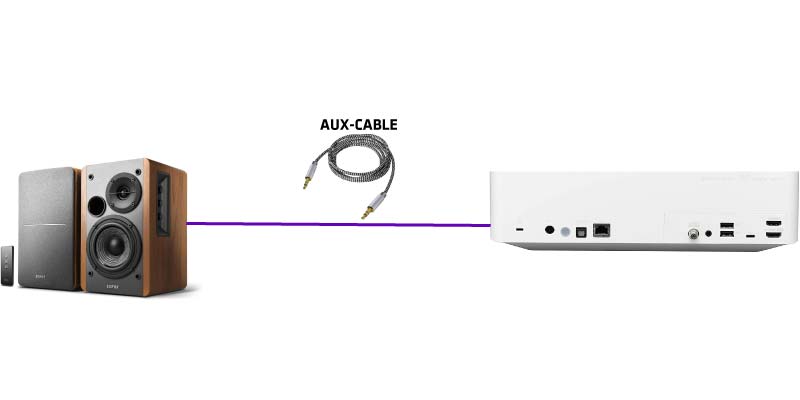
The most straightforward and old-school method to transfer sound from projector to speakers, just you need to put a 3.5 mm jack in the connector to get your work done.
Some speakers have two 3.5 mm jacks one is for input and the other for output, you have to plug the correct one in the output connector otherwise you will not get sound.
Also, some projector has only one connector you have to figure out whether itís for output or input. Most of the projectors have output audio jack so donít get confused about that.
Steps to connect:- Turn off the projector properly, if you donít like the annoying sound of the speaker during connection.
- Take an auxiliary cable or 3.5 mm jack and connect it with your speaker and projector, in most cases, you will find it on the back of the projector where ports are located.
- Letís play a T.V serial and check out the audio quality. If itís not working make sure to do some tweaks with the jack or auxiliary cable.
How To Connect Speakers To Projectors Wirelessly:
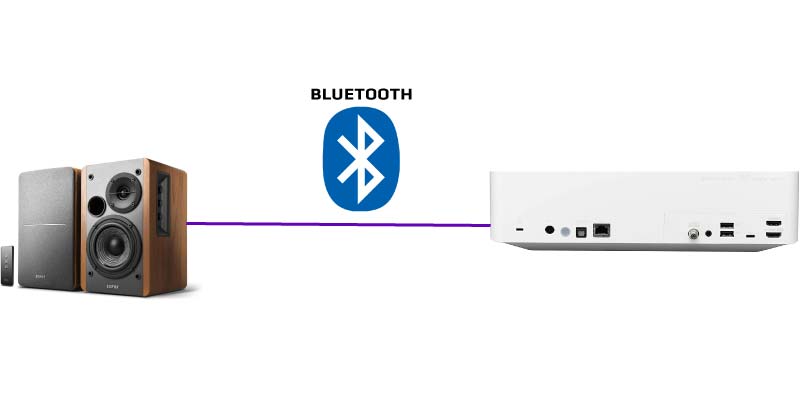
The hustle and bustle of free technology allows you to connect your smartphone, laptop, speaker, etc. wirelessly.
First, you have to determine whether your projector has Bluetooth to connect speakers wirelessly. If it doesnít have Bluetooth support you can get a transmitter to convert its sound output.
Steps to connect:- Turn on the Bluetooth of both speaker and projector; make sure to pair them correctly. If your projector doesnít have built-in Bluetooth you have to purchase a transmitter and connect it to the audio output.
- Play a serial to check out the audio, and quality.
How To Connect Speakers To A Projector with HDMI ARC:
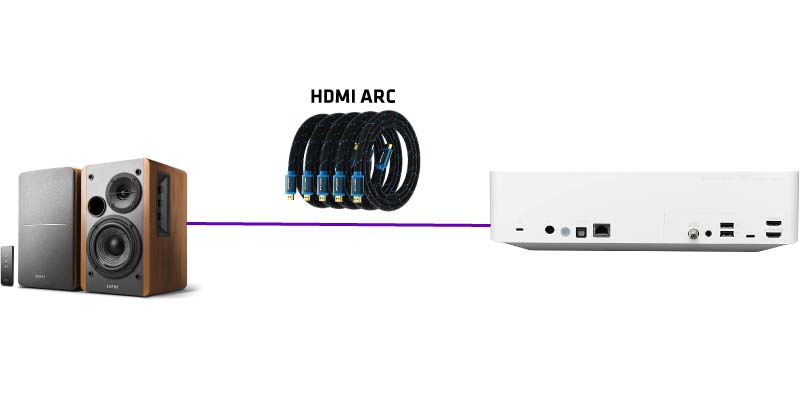
HDMI ARC is the most useful and efficient way to connect your speaker and soundbar with the projector, I personally love to connect my projector with HDMI ARC because it provides mind-blowing sound quality as compared to Bluetooth, stereo, optical audio, etc.
Steps to connect:- Cross-check the ports of both devices, your projector, and soundbar or speaker should have HDMI ARC.
- Take an HDMI cable and connect one end to the projector and another end to the soundbar or speaker.
- Check out whether it is connected or not, modern speakers and soundbar have little led where your connection status is being shown otherwise you just need to play a serial or movie for confirmation.
While we are talking about cables, checkout laptop to projector connection via HDMI
How To Operate Built-in Soundbar or Speaker of Projector:
The modern projector comes with a built-in sound system or speaker which is amazing you donít need to invest additional bucks, just you need to locate the option in the interface to activate the sound.
The only flaw I found is you have to place the projector to a certain distance to get sound properly, you donít have the liberty to place it anywhere like a wireless connection, still, you have an option to connect a powerful soundbar with HDMI ARC or optical audio output, RCA cable, and Bluetooth.
Steps to connect an external soundbar:- Make sure to cross-check whether both soundbar and projector have the same option for connection i.e. HDMI ARC of the projector to HDMI ARC of the soundbar.
- If they have similar connections then connect them with an HDMI cable, RCA cable, Toslink cable, or Bluetooth.
NOTE: The audio quality through HDMI ARC is way better than optical port, RCA cable, and Bluetooth.
My personal preference is HDMI ARC because of its mind-blowing quality, though Bluetooth is more user-friendly, still, its sound quality is not comparable with HDMI ARC.
How To Connect A/V Receiver To a Projector:
A/V receiver is the most essential component of home theaters because you can connect multiple audio and video devices.
Steps to connect:- Turn off the both receiver and projector.
- Locate the ports of the receiver, you will find lots of Optical audio, 3.5mm jack, or HDMI ARC to transfer audio of your projector.
- Connect the projector and receiver with an HDMI cable, Toslink, or auxiliary cable. Depends on what your projector has. I always prefer HDMI ARC
- Turn on both devices.
If you want to know about the purpose of an A/V receiver in detail click Here
How to Establish a Home Theater Sound System:
Establishing a home theater sound system isnít an easy task, it is a complex and technical process, you should have basic skills about the working of splitters, A/V receivers, and other technical stuff work.
Splitters or switches†will help you to connect multiple audio sources, simply they will rout or bypass the audio from the projectors; you can connect multiple speakers by splitting the sound.
A/V receiver is an all-in-one solution to connect multiple video or audio sources, you will find all essential ports on the back of the receiver even you will find HDMI, HDMI ARC, Optical audio on modern AV receivers.
Wireless vs. Wired Connection
Lots of people prefer wireless connection over wired connection just because of the hectic process to connect wires, troubleshoots if the sound doesnít work properly, still I am using HDMI ARC because of the mind-blowing sound quality.
If you are a real sound lover go for HDMI ARC otherwise Bluetooth is the best choice over wired connections like optical audio auxiliary etc.
Other than that if your projector is mounted on the ceiling it is very frustrating to connect wired speakers however with Bluetooth functionality you just need to pair them and can place your speakers anywhere.
The bottom line is you can go for HDMI ARC if you are a hardcore music lover, however, Bluetooth will be a good choice for those who want a hassle-free connection.
Closing Thoughts
We have listed almost every possible type to connect your projectors’ audio with the top-notch external speaker.
You just need to follow our step-by-step guide to get mind-blowing audio.
Suggested audio connection:
- If your projector supports HDMI ARC, it will be best to connect with HDMI because of the high-quality audio.
- If you want a wire-free connection go for Bluetooth.
- your 3rd option should be optical audio if you don’t have HDMI ARC or Bluetooth availability
- The Auxiliary port should be your last option because of audio quality.
Frequently Asked Questions-(FAQs)
Q: How do I connect external speakers to my projector?
As we have mentioned multiple methods like getting projectors audio from AV receiver, HDMI ARC, optical audio, etc. you just need to follow the guide
Q: Can you connect a Bluetooth speaker to a projector?
Yes, most of the projectors geek opt for this technology to mitigate from wire and other kinds of hectic processes.
Q: Do projectors have audio out?
Yes, projectors have multiple audio outputs like HDMI ARC, optical audio, 3.5mm audio output, etc.
Q: Do you need a speaker for a projector?
If your projector doesnít have a built-in speaker you must need it.
Q: How do I connect a receiver to a projector without HDMI?
You just need a long optical cable or Auxillary cable and insert its first end in the Projectorís optical audio/auxiliary port and 2nd in the reviverís optical audio port/auxiliary that’s it.
Q: Does Audio go through HDMI?
Yes, through HDMI ARC you will get mind-blowing audio, even Bluetooth, optical audio, etc. canít compete with it
Q: Can you use a soundbar with a projector?
Yes, modern soundbars even have HDMI ARC, Bluetooth, optical audio, and an auxiliary port as well.
Q: How do I get sound from my projector to Bluetooth speakers?
You just need to connect both through Bluetooth.
Q: Where should I place my speakers for my projector?
Just place them where you feel that sound transmit perfectly throughout the room.
Q: Is optical audio better than HDMI?
No, HDMI is †way better than optical audio


![How To Hang Projector Screen From Ceiling? – [DIY]](https://glintylab.com/wp-content/uploads/2021/12/How-To-Hang-Projector-Screen-From-Ceiling-768x402.jpg)