How To Clean A Projector Screen In An Instant? – [Step By Step Guide]
Projectorís screen is the main ingredient to skyrocket your visual experience, if the screen is dusty, oily with marks you will not get desired visual experience doesnít matter whether you have a 4k projector, massive sound system, etc.
Screens are the most exposed part of our home theater to the dust, popcorns, marks of our kids, salt, and other sticky particles; we have to clean our screen more often to get desired performance and life span.
Unfortunately, we canít throw our screens into a washing machine or dishwasher; we have to follow some steps safely to clean our screens.
How To Clean A Projector Screen?
Before we start the cleaning process let me clarify that every screen is made up of different materials, make sure to contact the customer support of the screen manufacturer to get clear instructions for cleaning. You can check out their websiteís knowledge base or user manual as well
Here are some steps I personally follow to prolong the life and performance of my projector’s screen.
#1: Wear A Pair Of Latex Gloves and Face Mask:
Before starting your cleaning process, wear a pair of latex gloves and a face mask if you have dust and another kind of allergies so that you and your screen will be protected from nails and other kinds of marks.
#2: Use Rag or Compressed Air:
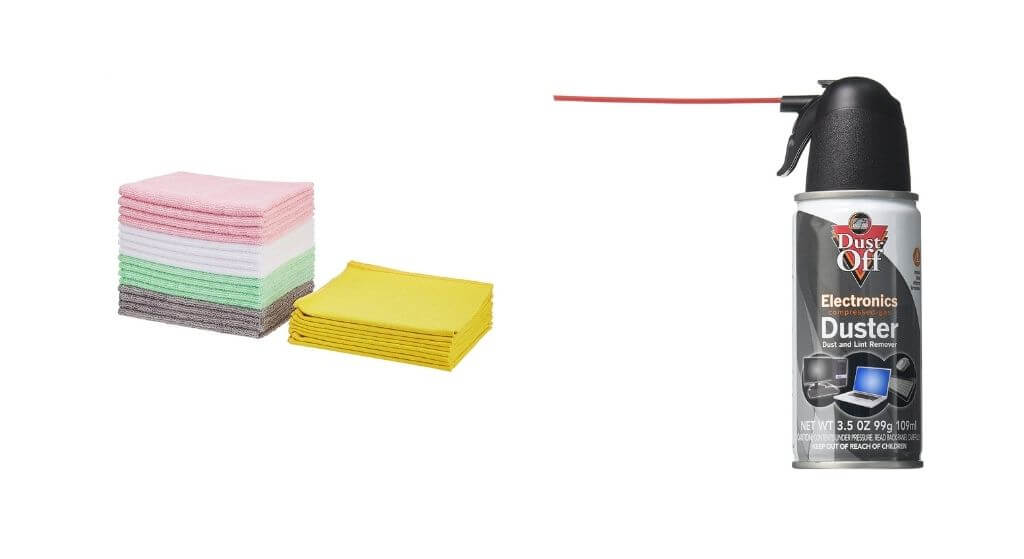
Use rag gently side by side or vertically donít be harsh, donít use a wet rag or in a circular motion, as protectorís screens are vulnerable to damage, keep gentle hands.
Also, you can use compressed air, if your screen is not that big, Spray some compressed air gently to remove settled dust and other particles, donít use your hands. use bursts of Compressed air spray gently from at least 1 inch away, make sure your spray should be mild.
#3: Use Masking Tape To Clean Larger Sticky Particles:

Make a loop of 2 cm or 5 cm thick masking tape on your hand, keep the sticky portion on the back so that you can fetch out the particles.
Gently put the sticky potion on the dirty area again and again until the large residue will stick with the tape. Make sure to utilize the sticky area properly. Donít use the same area, again and again, use backhand arena corners, etc.
#4 Prepare A Mixture Of Detergent:

Put 95% distilled water and 5% of dish soap and mix them properly. Take a clean microfiber rag and make sure to fold it properly so that there will not be any wrinkles on the rig. Pour some solution on the rag and wipe the screen side by side with negligible pressure.
Donít ever use a circular motion, circular motion can damage or leave marks on your screen.
#5: Use Dry Microfiber Cloth:

After cleaning it with detergent, use a dry cloth to soak the mixture of detergent and distilled water, make sure to wipe the mixture properly, otherwise, you may found some spots.
#6: Use Isopropyl or Rubbing Alcohol If The Marks Are Still There:

As you are going to use chemicals make sure to wear a goggle and a pair of gloves.
Take a cotton bud Dip a side of it in the alcohol and gently rub it on the mark, make sure to rub gently until the mark vanished, after that utilized the other end of the cotton bud to soak the alcohol properly.
Make sure to wipe the alcohol instantly after removing the spot, alcohol may leave a permanent stain on your screen.
Done with the cleaning easy, isnít it?
How to Clean a Projector Screen – ALR Screen
As ALR screens are now part of our home theater we have to clean them after a certain time, ALR screens are made up of sensitive material to accept only projectors’ light we have to carefully clean them otherwise it may get damaged.
Here are few tips to clean your ALR screen carefully:
- Use compressed air to remove the settled particles, please donít use your hands.
- If you have found some spots and want to wipe them use a microfiber cloth in a horizontal motion.
- If the detergent doesnít work use the 409 special formula, keep in mind gently blot on the spots donít use it on other areas of the screen.
- If your screen is wet donít wrap it, leave it for some time.
How Often Should I Clean My Projectorís Screen?
Currently, most of the projector screens come with an extremely smooth material with an ability to repeal the dust particles, still I do cleaning right after 2 to 3 months and surprisingly I found lots of dust and performance boost.
Again it depends on you if you found slightly lower visual performance and lots of spots on your screen, you can clean it, otherwise, you can enjoy it for 3 to 4 months without cleaning. Do deep cleaning attest once a year.
checkout the exact cleaning process of projector filter &† projectors lens
Wrapping Up
Different screens have different cleaning processes, I have listed the steps I am doing for years, make sure to consult with the screen manufacturer first, they knew the material of the screen, they will provide you the best action plan to clean it.
I am doing this process for matte white, matte gray, and transparent screens, and surprisingly my old screens are working fine; just you have to follow the guide properly.
Rubbing the screen, excess use of alcohol, and a harsh rag will ruin our screens. I have listed some tips for ALR screens you can use to clean your ALR screen as well.
Keep your projector screen neat and clean to get a mind-blowing visual experience.



![How to Connect Soundbar to Projector? – [4 Easy Methods]](https://glintylab.com/wp-content/uploads/2022/04/How-to-Connect-Soundbar-to-Projector-768x402.jpg)
![How to Connect Apple TV to a Projector? – [Easy Steps]](https://glintylab.com/wp-content/uploads/2022/02/Flat-Projector-screens-768x384.jpg)

