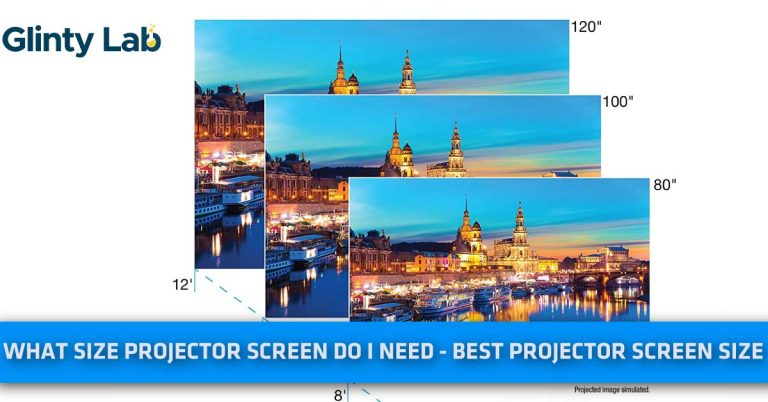Curved Projector Screen vs Flat – Which One is Better?
In this article, we have covered Curved Projector Screen vs Flat. Which is more convenient between a curved or a flat projector screen, and which one is better for you.
The preeminent technology and design of curved projector screens are storming in the market today. The design seems enchanting to the customers and has been appreciated by many.
It shows that the prospects of this new technology will be even higher in the future. You can see many people are moving towards curved projector screens these days.
However, in comparison to the flat screen, there are lots of differences and similarities between these two as well as advantages and disadvantages.
A high-quality projector screen and beautiful construction will definitely elevate the entire entertainment atmosphere. The experience will be perfectly enjoyable and reasonable. But it is important to have some knowledge about it.
Curved Projector Screen vs Flat
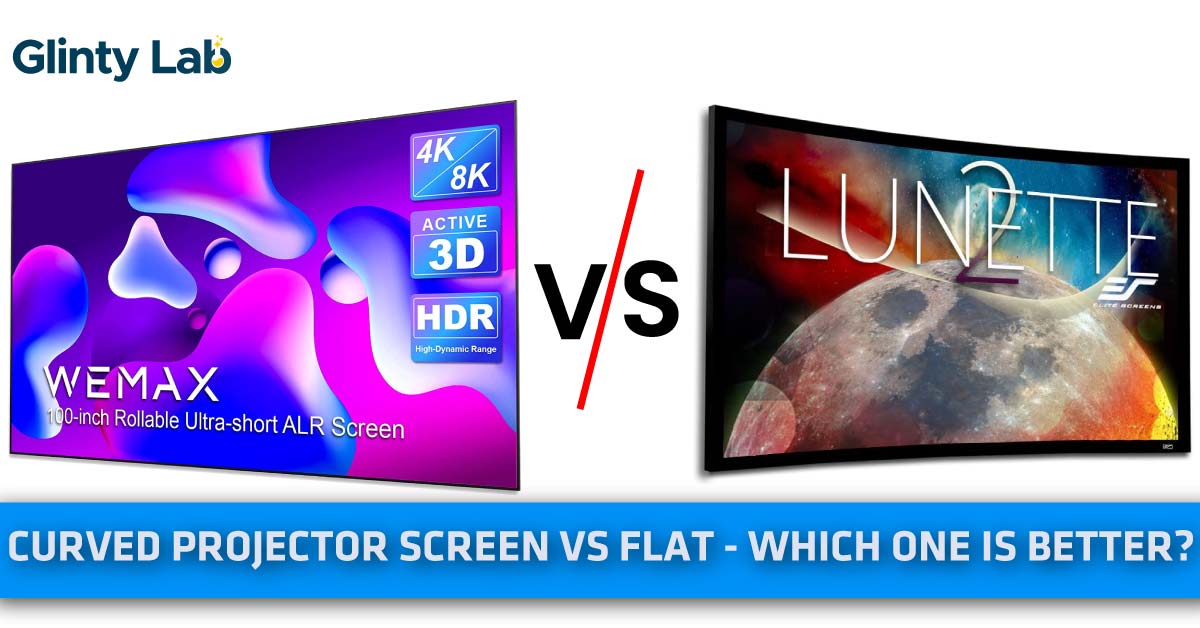
Curved and flat projector screens, both have a wide field of view and highly impressive features. However, both have a few hits and misses that majorly depend on your use and requirements.
In this article, youíll get a lot of information about curved projector screen vs flat to have a better idea of which one would suit you better.
Flat Projector Screens:

A prevalent type of screen that is preferred by many customers is the flat screen projector. It has been introduced for a long time with many models, prices, and sizes. These screens are diverse in the market and you can easily get them at any store or sale website.
While talking about features, a flat screen is easy to install and use. Suppose your TV screen is large enough for a clearer and broader picture at all viewing angles. Other than this, a flat screen offers many amazing options for you to select from. This type of screen is adjustable for any wall position in your residence as it is a portable screen.
You can also set it up at any place you like.
How To Keep A Projector Screen Flat?
If you have already opted for a flat projector screen, you may want to keep the screen as flat as possible. The simplest way to achieve this target is to make sure that the screen has the exact required amount of tension on all of its edges. You should install screen materials carefully on the frame.
Start it with the center of the screen and slowly move towards the corners. You will also need to change between the top & bottom and the sides of the screen while stretching it onto the frame.
Pros
- It is very easy to set up flat screens. There will be no requirement for any special kind of hardware. Also, there will be no need for any unique mounting system to get these things working.
- Numerous sizes of flat screen options are available and also all the color options.
- Troubleshooting of a flat screen is manageable as most of the manufacturers optimize their projectors for this type of screen.
- It delivers an immersive, 3D experience.
- The enhanced productivity can also be observed.
- Minimum eye strain.
Curved Projector Screens

An immediate impression can be observed through the style and image of curved projectors. Without using extra glasses, the curved edges are capable of delivering an authentic 3D experience. It is amazing news for gamers and professionals who spend a lot of their time in front of the screen.
Most of the curved projector screens include eye care technologies that minimize eye strain by boosting screen time comfort. The screen seems more productive due to the enlarged field of view.
A multi-screen setup can easily be made by keeping two screens side by side. If you can afford to buy one screen then preferable to purchase the giant curved screen. The viewing experience will be elevated to many folds with a big and curved screen.
Additionally, a curved projector screen delivers deep images and strong contrast as well as sharp projection. These projector screens are a little more expensive as compared to flat screens but it is well worth it.
Can You Use A Curved Screen With Projector?
Before buying a curved projector screen, there will be a need to ensure that it can work with your projector. Though not all projectors can work with a curved screen.
These screens are wider as compared to the normal projector screens. The typical aspect ratio is of a curved screen is usually 2.35: 1. The newer ones can also be found in a 16: 9 ratio. If something is less than this, then the viewing experience wonít add much in comparison to the flat screen.
As the curved screens are wider, your projectors should be able to project a wide display. Portable projectors or budget generators do not usually let you project wider than 16: 9.
A few tricks can be tried to get a budget projector to work with the curved projector screen. Specifically with one that is wider than 16: 9. Though results will not be as good as expected. However, you can still get some decent results by using these tricks.
Crop and Warp:
If your projector doesnít project wider images, you have another option to crop the image to make it fit the screen. This is one of the cheapest ways to get your projector to work with the screen.
Most media players give the best option to adjust the aspect ratio of media you are viewing. If that option isnít available in your projector, then you can try different software to crop the display according to your needs.
Your problem wonít be solved by cropping it into the wider display. Image may spill at the top and bottom of the screen because of the curve. To resolve the issue, youíll need to install warp software that is specially designed for your projector.
A warp software allows adjusting all edges and corners of the image to fit it into the curved screen.
Anamorphic Projector Lens:
One other trick is to find an anamorphic lens for your projector. An anamorphic lens doesnít come cheap but you also find several in the budget to work for you.
Anamorphic lens or A-lens are attached to the lens of your projector. They are quite larger than the normal lenses of projectors because there is a need to let more light pass through them. These lenses can project images in a 2.35: 1 ratio. While a few can even go wider.
Still, there will be the need for using warp software to fine-tune the image edges to fit the curved screen. This can also be done without warp software.
Multiple Projectors:
If there is a big curve on the screen, you can synchronize multiple projectors to fill the screen. It wonít be enough to light up a large screen with a big curve with the power of just one projector. A ton of warping will be needed for it that negatively influences the quality of the image.
If there are two projectors, they will work really well with a wide and curved screen. You can sync even more projectors if there is any need for it. For this purpose, you will need special mapping software.
For using more than one projector, you might also need to get an HDMI hub. Computers or laptops usually have only one HDMI port. If this happens, an HDMI hub to connect all projectors to the computer or screen will be required. Though this is the most expensive option it is also very convenient.
There is a positive side to doing this whole process and that is an enhanced viewing experience. That is not quite possible with a single projector.
Checkout our guide about the types of proejctor screens
How To Make A Curved Projector Screen?
Purchasing a curved projector isnít that easy like purchasing a flat one. As there will not be many options available for different aspect ratios or sizes when searching for curved screens. Due to this, you may need to consider building your own curved projector screen.
Initially, it seems a bit intimidating but it is similar to building a flat one. One simple way of building a curved projector screen is to use flexible plywood or hardboard. Coat a side of the material that is being used with a primer. Then a couple of coats of projector screen paint can also be applied.
You will need to install brackets behind the edge of the board to create a curve. If the brackets are protruding farther from the wall, the curve will become bigger. This can be adjusted but depends on the type of installed brackets.
Pros
- The pincushion effect will be eliminated by bringing the edges closer to the lens. As result, the overall image remains fully focused on the display.
- Eye care technology is also integrated by some to make it easier to binge-watch and play games for a longer period without any discomfort.
- Curved projector screen offers a 3D viewing experience without any need for 3D glasses. This feature is quite handy while playing games and watching 3D movies with special effects.
- These projector screens are very simple and feasible to use.
- A lot of options are present to facilitate you.
- Their placement is easy and efficient.
Curved Projector Screen vs Flat ñ Which One To Choose?
For an extended period, flat screens have been a standard. While curved screens have entered the market recently. If you are facing a problem in deciding which one is the right pick for you, so, you can find it here:
Troubleshooting:
It often happens that the images get a bit off or when you try to project a picture that lacks a standard ratio, a need of doing some tweaking arises.
The troubleshooting will be quite easier on flat-screen as most manufacturers go for predefined settings for such aspect rations of the projectors. While comparing to the curved projector screens, you need guides and go through a couple of settings as a reference to troubleshoot images on curved screens.
Check out our guide about projector troubleshooting
Pincushion Effect:
The pincushion effect is pretty predominant on flat screens. Even by tweaking, an edge of a wide image will have a bit of distortion. As the corners are physically far from the lens of the projector, it becomes difficult to do anything about it.
At this point, a curved screen plays its role. The nature of curved screens decides the edge of the image that is a bit closer to the lens of the projector. As result, the chance of the pincushion effect occurring will be considerably low.
However, a fan of wide aspect ratios should pick curved screens.
Setup Process:
When purchasing a projector screen, the first thing people often consider is the setup process. Flat screens take lead in this case, as their setup is very easy and does not require any kind of special mounting hardware. No alignment issue will arise in this case.
While in comparison, the curved screens will take a bit more effort. There will be for mounting special hardware and to go through a few setup settings to get the image appropriately aligned on the screen.
3D Viewing Experience
The 3D viewing experience is way better in curved screens due to their shape and no need for any glasses. Some projectors have a mode to let you set up the 3D settings by just tuning some buttons. It becomes easy to enjoy 3D movies with this trait.
While using a flat-screen, you will need 3D glasses to enjoy the real essence of 3D content. Even after tweaking the settings, it wonít be possible to get a proper 3D watching experience without gasses as the shape of the screen will remain the same as flat.
Options:
A flat screen has more options as compared to a curved screen. You will also not get a non-standard aspect ratio or size. So, when it comes to offering loads of options, flat screens take the lead.
We also have written a detailed guide about Projector Screen vs Wall make sure to have a look if you are struggling to get a detailed one.
Curved Projector Screen vs Flat – Which is more convenient
No doubt, curved projector screens give a more immersive experience as compared to flat projector screens. We also perceive the 3-dimensional world with a better-stimulated sense of depth through curved screens. A larger field of view and less eye strain are all the benefits of curved screens. But also, there are many aspects in which a flat screen takes over the curved one.



![How To Connect Speakers To Projector? – [Step By Step Guide]](https://glintylab.com/wp-content/uploads/2021/06/How-To-Connect-Speakers-To-Projector-768x402.jpg)