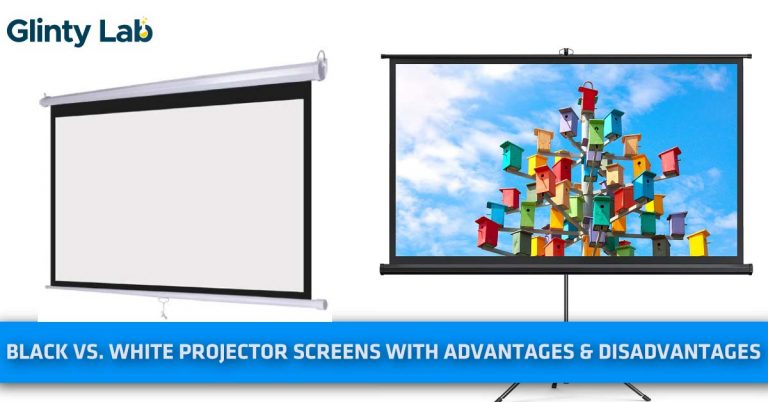How To Connect Xbox To Projector? – Advantages & Disadvantages

How To Connect Xbox To Projector
In this article, we have explained how to connect Xbox to a projector in simple steps, troubleshooting, and the advantages and disadvantages of gaming on a projector.
Being an expert gamer, I always want more. Gaming on a projector 4K screen is an otherworldly experience especially split-screen co-op games with buddies. It is extremely easy to connect Xbox to the projector. We have covered it in a step-by-step guide.
-
Check Out The Connections:
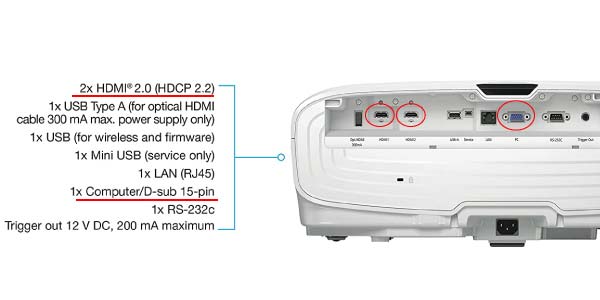
Almost all of the projectors nowadays come with either 1 or 2 HDMI ports for videos signals. It is the most common form of video signal. Similarly, a lot of projectors with S/PDIF connections as for audio.
Older models may come with a VGA port, DVI connection, or an S-video connection.
-
HDMI Connection:

Suppose your choice is an HDMI connection. If your projector doesn’t have a highly unlikely HDMI input, then you can easily purchase an HDMI adapter which is available on all of the big marketplaces like AMAZON.
Check out the laptop to projector connection via HDMI cable as well.
-
For The Sound:
External stereo system (if available) creates an immersive environment. I never play using headsets if I am at home. The choice is yours but you would need to connect your Xbox’s S/PDIF port for the speakers.
You can use an A/V receiver to connect multiple devices. Learn about it more on this forum post.
-
Connecting Everything.

- Power OFF Xbox and the projector, then connect HDMI cable to both devices.
- Power ON. The projector will automatically recognize the Xbox.
How To Connect Xbox To A Projector Using A VGA Connection
If your Xbox and projector are really old, use the VGA cable. VGA connection may not be as popular as HDMI but it still works, especially in 3rd World countries.
The following steps will guide you through:
- Power OFF bot devices. Locate the D-sub port on the back of your projector.
- Connect one end of the VGA cable to the projector and the other end to the Xbox.
- Power ON. The projector will recognize the device.
- Connect headphones to the Xbox for the sound. VGA is only used for video out. You can separately connect the external sound system to the Xbox.
How To Troubleshoot An Issue When Connecting Xbox To A Projector
I am not getting a display:Check both ends of the HDMI cable. Restart both devices. 90% of the time issues resolve on their own when we restart both devices. If you still can’t get a display, change the HDMI cable. I haven’t seen many issues with HDMI ports. Most of the time a change of cable gets the job done.
I am not getting sound from the setup:Restart both devices. This will likely troubleshoot the issue. If it doesn’t work, check both ends of the cable. Change the A/V receiver if the push comes to shove.
Resolution Difference:The resolution should be the same. Most projector manufacturer’s claims supported 1080p resolution which is wrong information. If it is written as native 1080p, then it is actual information.
So if the Xbox is set to 1080p, and the projector’s native resolution is 720p, then it is not a correct match because whatever the manufacturer claims, a projector can exceed its native resolution.
Although extended display identification data (EDDID) suggest console provides the closest resolution that a projector can handle, I would suggest manually setting the Xbox resolution to the value closest to the projector’s native resolution.
Refresh Rate and Lagging:A gaming console is engineered for gaming so the refresh rate will always be higher and lagging will always be lower. A specific gaming projector like BenQ HT1ST50 OR Optoma GT5600 has a low input lag of almost 16ms and a refresh rate up to 144hz. They are ideal matches for a gaming console, but not all projectors can be good for gaming.
So in that case, lower the refresh rate of the Xbox on the display and sound menu.  It will eliminate the lagging problem. At least I hope so.
Check out the following related guides
Advantages And Disadvantages Of Xbox Gaming On A Projector
Projectors were the only source of gaming on a huge screen despite many visuals and colors issues compared to TV, but nowadays a 70 inch LED TV is available in the market so why still game on a projector?
Let’s see some of the benefits and drawbacks.
Screen Size:
| Advantages | Disadvantages |
|
|
Space Saving:
| Advantages | Disadvantages |
|
|
Image Quality and Cinematic Experience:
| Advantages | Disadvantages |
|
|
Noisy, Hot, and need External Speakers:
| Advantages | Disadvantages |
|
|
Wrapping Up
I explained How to Connect Xbox to the Projector, troubleshooting methods, and the advantages and disadvantages of gaming on a projector. As an expert, I would suggest you should at least try gaming on a projector once in your lifetime, maybe you become an addict like me.
Projector has its drawbacks if we compare it to visuals and stunning black levels of TV, but it isn’t that bad.