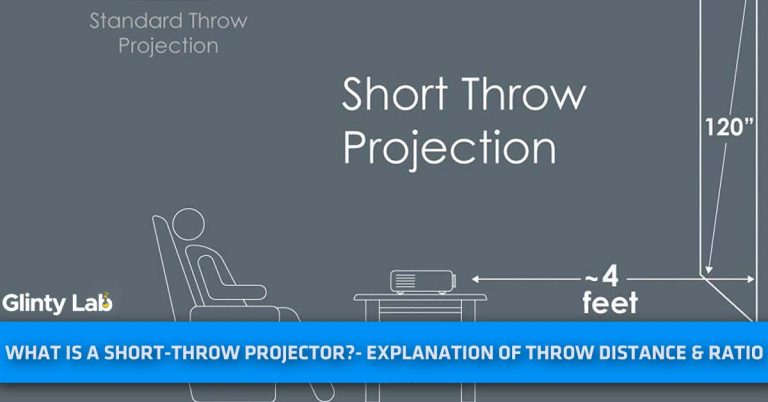When To Replace Your Projector? – 7 Visible Signs
You might be using your projector for a long time without any inconvenience. Youíll be using your projector for presentations or binge-watching on weekends. So, you will also be noticing some changes in your projector that may be due to its old age. If you are unsure about how much longer this projector will last and when should you replace it, then this can be frustrating if you canít afford to replace a projector.
In this article, we have mentioned a number of signs to help you in the times of projector replacement.
Things Usually Fail In Projectors
There could be different reasons for your projector not operating ideally. You should be aware of when the light of bulb or lamp is failing. You should also be aware of the signs that reveal the significance of abrupt replacement. Such as:
- Flickering from projector
- Dimmed lights
- Blurriness
- Loss of sharpness
- Lower intensity projections
- Faded blacks
- Smoky pictures
- The lamp isnít working.
Visible Signs When A Projector Needs Replacement
Here are some red flags that will tell you to replace either the projector lamp/bulb or the whole projector. Consider these signs to find out which one you are currently facing and then find out the solution.
1. Color Loss
A projector always needs a strong bulb to operate the color wheel inside the DLP projector. The case is similar in LCD and LCoS projectors. Each one has its own color wheel that depends on the liveliness and brightness of the bulb. If not so, then the color fidelity of the picture will be at risk.
The picture and video on your projector screen will look faded to blurriness or muddiness whenever the light bulb fails to perform its function.
2. Dim Light From Projector
If you have already dimmed the light to dimmish or reject ambient light but the image you are getting through the projector is still dull and dim then the possible reason is the dying bulb that needs immediate replacement.
You can check this by turning up the brightness on the projector. In the darker room, the projector should deliver the highest brightness but if the image quality is still dim then the lifespan of the lamp is almost ended.
If you canít go for a prompt replacement, then by lowering the screen brightness by some settings, you can extend the life of your projector lamp.
3. Deteriorated Image Quality
If you are noticing altered projection or dull colors than usual, signs of a problem are clear then. The most common reason for deteriorated images is the loss of lamp brightness that usually wears out over time.
The average life of a projector lamp ranges between 1500 and 6000 hours. There is a specific time to make such a replacement without having to wait for some obvious signals.
The other main reason can be dust deposition inside the optical group or on the protective glass. This can be due to fans that are installed on purpose to dissipate heat. As their filters draw fresh air, they also retain dust particles that end up depositing on the lens then altering the quality of the projected image.
So, if you are planning to change the projector bulb or lamp then you might need to consider cleaning the optics and replacing the filters.
The cleaning should only be done by qualified technicians.
4. Excessive Noise
Though most of the projectors are equipped with one or more fans to dissipate heat, the silent operation doesnít remain silent anymore. If you notice some unusual or abnormal noises then the problem can be inside the intake system.
It is highly recommended to promptly check the abnormality as the extreme heat would damage the other important components.
5. Flickering Image
The flickering image is most of the time due to failed lamp or bulb. If this is happening once in a while then you can ignore it as it can be a glitch. However, if youíre experiencing it more often, youíll definitely need to replace the projector lamp.
There can be some problems with the bulb if it was previously replaced by a non-original equipment manufacturer.
As the human eye is capable of adjusting to flickering images, so the problem may go unnoticed for a while. When the image starts getting too dim, you will clearly notice it even with the naked eye.
If the image is dim even after enhancing the colors or brightness on your projector, then thereís a need to replace the bulb as soon as possible.
6. Indicator Light
Many projectors have an indicator that turns on whenever you need their DLP lamp replaced. There could be a flashing red or yellow warning on the projector screen or it can also be a bulb icon. They are just like the automobile check engine light.
These indicators are useful in indicating the need for the replacement of a lamp or bulb. To find this out, you can consult the user manual to get details of the indicatorís location and appearance.
You can easily use your projector until its bulb turns out.
7. Controls Arenít Working Properly
The advanced generation projectors are equipped with a processor, operating system, and Wi-Fi connectivity that are all inspired by small computers. It is not uncommon for them to crash and stop responding to commands making them unusable.
You can attempt a restore or reset the device to its factory conditions before contacting a service center. Sometimes this problem resolves by just updating software but damage to some electrical components requires help from a technician.
Here is some tips to troubleshoot your projector first.
Things To Consider Before You Buy Replacement Bulbs
To keep your DLP projector in working order and ready for presentation, all you need to do is to find out the problematic signs and then go for replacement. Below we have highlighted some tips to make the most out of your projector.
The Lifespan Of Projector Bulb
On average, most projector bulbs have a lifespan that ranges from 1000 to 2000 hours. It mainly depends on the usage to reduce or extend the life of the lamp or bulb. Some newer models last 5000 hours or 208 days while LED lamps last 20,000 hours or 833 days or even more than 2 years.
Lamp Hours Info
There is an item on the menu of many projectors that is mentioned as ìinformationî indicating how many hours you have been using the lamp or bulb of your projector. By navigating to those lamp hours, you can easily get the idea of your LED or standard lamp bulbís need of replacement within their average lifespan.
In older models, you may require to press the On/Off button for almost 20 seconds to display the lamp hours for a short period of time. This also varies from model to model.
Availability Of The Bulb
You may not know it, but due to some events the availability of bulbs can be affected, such as the new year event, or Christmas when the bulb production slows down and shipping becomes limited. To avoid this kind of scenario, try to order bulbs early.
Planning To Buy Replacement Bulbs
If you have made the mind of purchasing replacement bulbs then always buy from authorized dealers to make sure the bulb is compatible. The best option would be to get an OEM bulb as cheap knockoffs can easily damage your projector or lamp even after universal fit or generic as claimed by them.
You can also find lamps and bulbs at an affordable price from the internet by using online coupons or promos instead of resorting to buying low-grade and short lifespan bulbs that usually produce poor images.


![How To Hang Projector Screen From Ceiling? – [DIY]](https://glintylab.com/wp-content/uploads/2021/12/How-To-Hang-Projector-Screen-From-Ceiling-768x402.jpg)
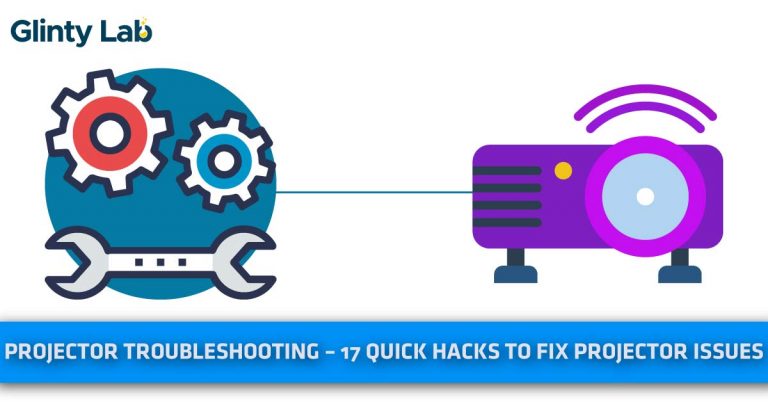
![How to Hook Up Nintendo Switch to Projector? – [5 Easy Steps]](https://glintylab.com/wp-content/uploads/2022/04/How-to-Hook-Up-Nintendo-Switch-to-Projector-768x402.jpg)